Customizing WordPress with Branda by WPMU DEV
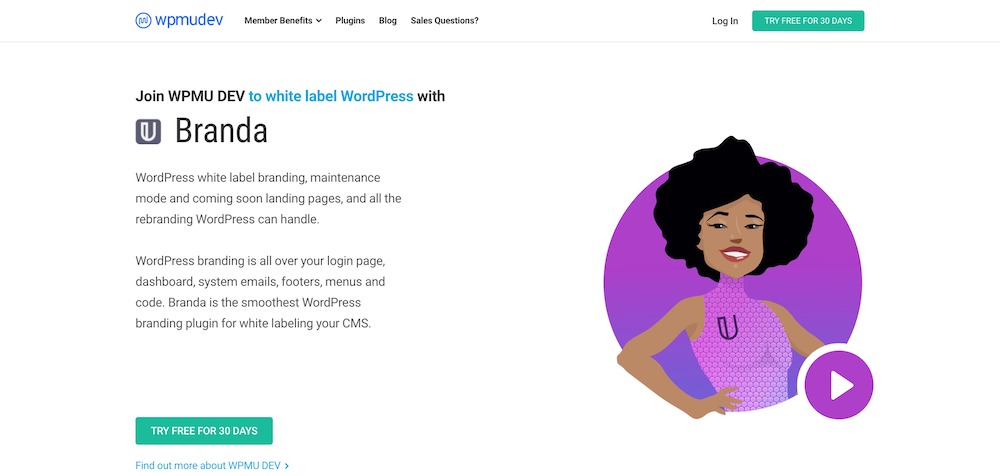
Why settle for the WordPress default login page when you have the option to customize it? If you’re running a blog that allows users to register or it’s a WordPress membership site, or you have an e-commerce blog, you can leverage the benefits that a customized login page can give.
With a custom login page, you can use your brand logo and design to maintain consistency throughout. It gives an assurance that your portal is legit, which will draw in more visitors, and it reduces login spam common to default login pages. All in all, it delivers a better user experience that will hopefully get visitors coming back.
If customizing WordPress intimidates you, try Branda, the branding plugin by WPMU DEV that lets you white label your blog without hacks or codes.
Avail of its free 30-day trial period or read on to learn more about customizing your content management system with Branda.
Branda 3.0 is now what used to be Ultimate Branding 2.0. It has more than 30 modules for customizing the dashboard and white labelling your site’s front and back ends. Now you don’t need to combine plugins and risk conflicts or mess up your site management and leave it open to security vulnerabilities.
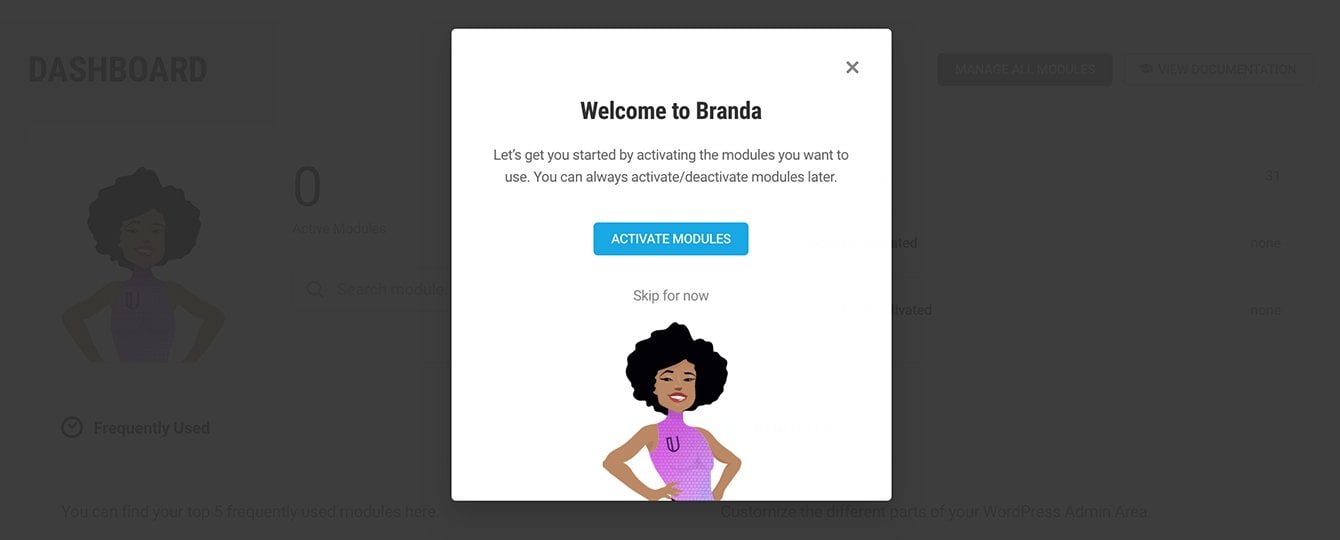
With Branda, customization is a click away. Better yet, if you own or manage multiple sites, you can smoothly import or export your custom styles. That also goes for your client sites. Simplify production without sacrificing uniqueness.
Plus, you get faster speed and increased security because you’re using only one plugin. You don’t have to use all the features. Activate only what you want. With a plugin that has it all, why compromise security and compatibility with other unsupported plugins?
Here are other things you can do with Branda:
Customize your login screen.
Do away with the generic WP login screen by adding your logo and your own custom background image, and configuring colors, drop shadows and other default settings. You can pick from any of the various login screen templates that Branda has.
Personalize your dashboard.
Branda lets you replace the WordPress name and logo on your dashboard and change its color to match your brand color palette. You can hide the WP Howdy and Welcome greetings and add custom dashboard widgets. You can also hide third party dashboard widgets.
Inside the dashboard, you can also add Google and other analytic tracking codes.
Remove or change WordPress branding. Create your own favicon, replace the default logo and text in the Admin menu and Admin bar, and hide the WP global header and footer. Remove the word “WordPress.”
Upgrade your system emails.
WordPress system emails use the PHP Mail function, which is good enough for a site sending out a small volume of emails. But if you’re expanding, the default WP email may not sufficiently handle the added volume. Branda can be configured to SMTP to send your messages and gives you the option to send emails from a third-party mail provider like Gmail. You can set the “From” email address and change the default WordPress sender address.
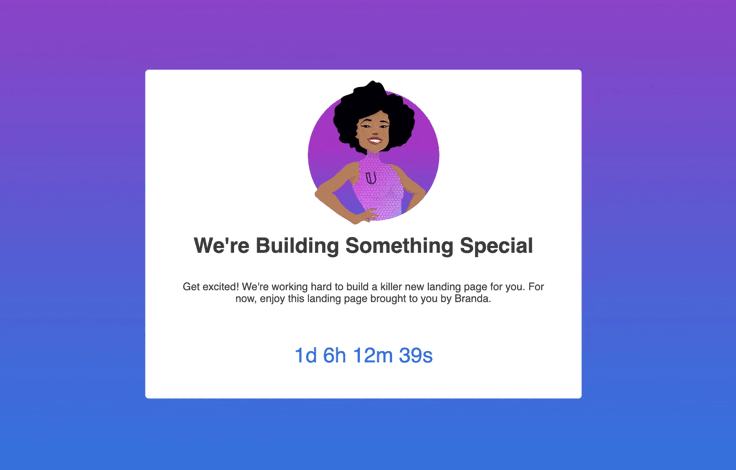
Set up a custom “Coming Soon” or “Maintenance Mode” page.
You can start building your brand even if you’re still preparing your site. Instead of a generic error page, create an attractive Maintenance Mode landing page to whet the appetites of readers so that they will save the link and come back at a future date. Branda simplifies the process and you’ll only need a few minutes to get that Coming Soon page done.
Create a custom admin bar.
Remove any trace of WordPress from your admin bar. Add your logo to it. Use your brand colors. Hide, change or add items in it. Reorganize its menus or create your own admin bar.
Its custom CSS fields promise quick stable tweaking. You can customize admin CSS and use CSS child fields.
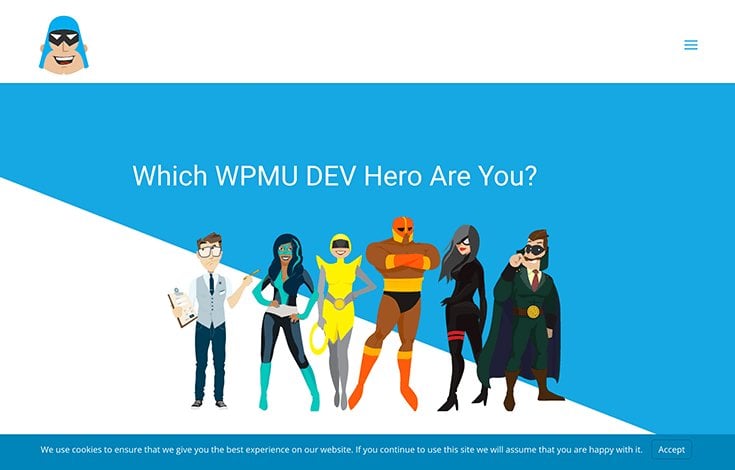
EU’s GDPR law
No one can get away from the EU’s cookie law regulation. But you can make it look better with your custom styling. Activate and a cookie opt-in notice will appear across your site.
Customize your error page.
It’s frustrating to get an “Error Establishing a Database Connection” on your page. But these things happen, even at WordPress. Make the best of it with Branda’s feature that lets you add your logo, a personal message and styling to the DB error page.
Branda has a load of features that you can find in the plugin page but it’s best to give it a try by downloading WPMU for a free trial for 30 days and that includes Branda 3.0. you get 24/7 support from the team at WPMU DEV. And if you should cancel your free trial, you get to keep Branda.

