5 Killer WordPress SEO Plugins You Might Not Have Heard Of

WordPress wouldn’t be such a resourceful and customizable CMS without such a diverse range of plugins. And there are quite a number of really good ones available these days, including very nifty SEO plugins.
Now you might be wondering: but which ones are the best?
Today I’m going to show you 5 killer yet not-so-popular WordPress SEO plugins.
Hummingbird
Faster loading times are vital for SEO since it’s a very important Google ranking factor.
Stats also point out that 40% of users will leave a website if it takes more than 3 seconds to load. Speed is an important aspect of user experience. No one wants to spend all day waiting for a web page to load.
Hummingbird saves a cached version of your site that loads fast. This is quickly served up in browsers when users browse to the site.
And now you might be wondering: there are a number of cache plugins available. What makes Hummingbird so special?
It’s quite easy to use, and it goes beyond page caching. It also helps in compressing, merging and minifying. It analyses your site and gives you a score for the speed of your site. All optimizations are made in line with Google PageSpeed.
Hummingbird also offers a free trial if your want to check out their features. It is also available along with a WPMU DEV membership.
Jetpack
Let’s start by saying that Jetpack offers a responsive and lightweight mobile theme option for smartphones and tablets. With the exploding importance of mobile optimization and user experience, that’s invaluable. It is not exactly unknown, but it is that useful that we had to add it to the list.
Jetpack actually has a set of powerful features that sets it apart from similar plugins. It includes content tools, tools to improve site performance, features to increase visitor engagement, and enhanced security features. In addition to these, you have features such as Related Posts, Post by Email, Social Sharing, Spam-free Comments, etc.
The Related Posts tool and features such as Publicize, Sharing and Enhanced Distribution help you earn more traffic. With valuable data on the number of visits earned by your site, you can plan changes to your content or SEO strategy accordingly. This is a google alternative if you prefer something more easy-to-use or lightweight than Google analytics.
The centralized dashboard ensures easier and more efficient management of your menus, plugins and post publishing. You can see nifty stats of all your websites from one spot.
Also, Jetpack also offers the usage of the WordPress CDN for speeding up and optimizing images. This is crucial to help speed up your site and reducing latency. Jetpack is available for free and it also integrates with other paid plugins such as VaultPress, Akismet and VideoPress.
WP Defender
As you might have guessed, WP Defender defends your site from hackers and malware attacks, and offers more features than many other WordPress security plugins out there. With over 50% of websites on the internet using WordPress, it’s a prime target of hackers.
Defender performs a search of your site to identify vulnerabilities and helps you get them sorted in just one click.
Its automated security scans, blacklist monitoring, vulnerability reports, customized hardening and safety recommendations make it the premier security tool for WordPress sites. The automated security scan feature ensures that you can set scheduled scans and the scanning will happen on its own at set intervals.
Succuri and WordFence are great alternatives, but I’ve always felt that WP Defender is more intuitive.
This WordPress plugin by Search Engine Journal helps you to control the links on your site. It helps you to monitor all outgoing links, analyze links that give away link juice, and packs a host of other features. There are other plugins that do this job, but I’ve noticed that LinkPatrol consumes considerably lesser resources while being faster.
It puts you in total control over outbound linking, and can help you deal with your spammy links, link juice issues or anchor text problems easily. This resource should help you set up LinkPatrol on your site and make use of its advanced features.
Pricing for LinkPatrol is available in three levels – the Blogger pack supports one site with one year of updates and support and is available for a one-time fee of $50. The Consultant pack is for five sites and is offered for a one-time fee of $100. The Agency pack supports 20 sites and is available for $200 as one-time fee.
SmartCrawl
I was saving the best for last. This is one of the most important SEO plugins you can have in your arsenal. Especially for Ecommerce websites.
Regardless of the platform that your Ecommerce website runs on, it will have a lot of URLs. And a majority of these will be dynamic product pages that change daily.
And as you’d probably have figured out, SmartCrawl helps your site to be crawled faster. While a dynamic XML sitemap is the standard practice to ensure your site is optimized for crawlers, SmartCrawl can give you that little extra boost to speed up indexing.
What SmartCrawl does is inform web crawlers whenever your site has some important content that needs to be registered. You don’t need to wait for web crawlers to track you. It makes you more visible to the search engines faster.
And that’s not all, SmartCrawl customizes your descriptions and titles on search engines, creates sitemaps, and adds automated keyword linking.
And here’s a special tip: You can also get access to Moz reports.
Other plugins: 5 FREE WordPress Video Plugins
This post was written by Catalin, founder of Inspired Mag. His current obsessions are Sun Ra and matcha tea. Follow him on Twitter.


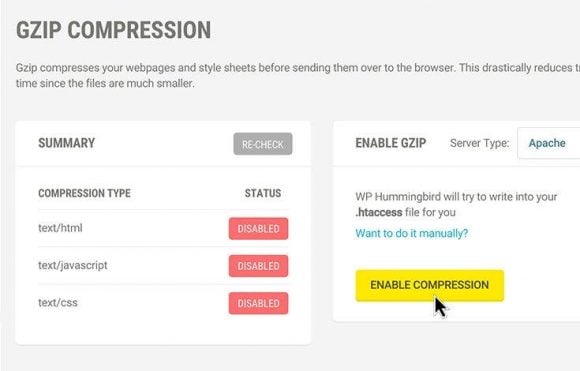
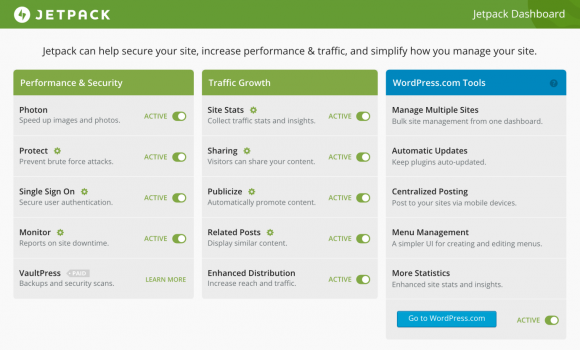
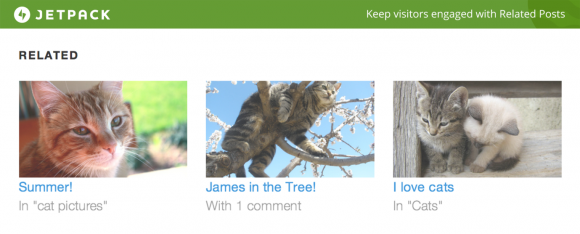
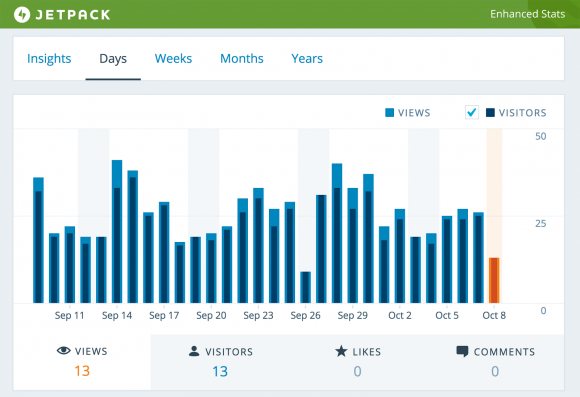
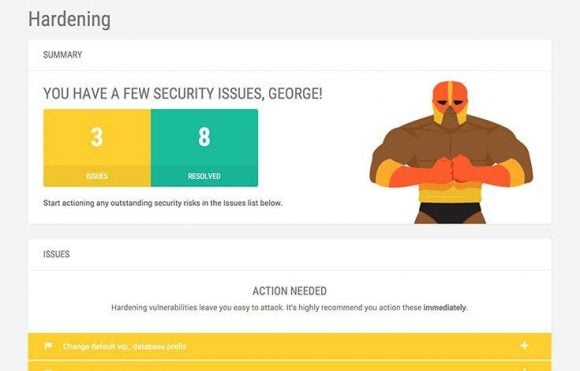
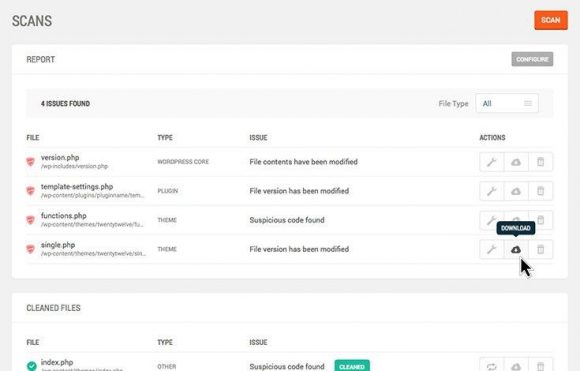

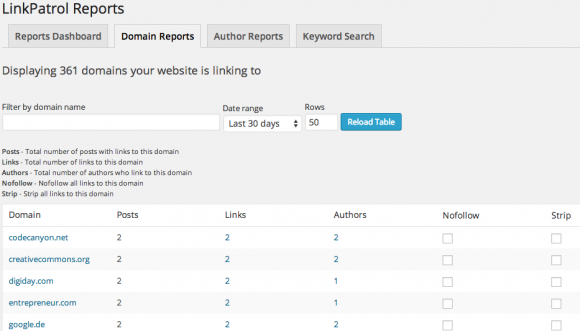
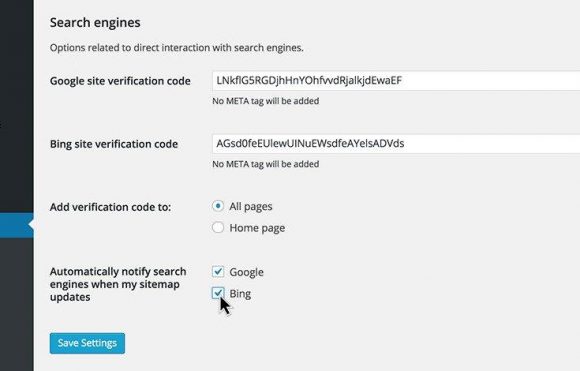
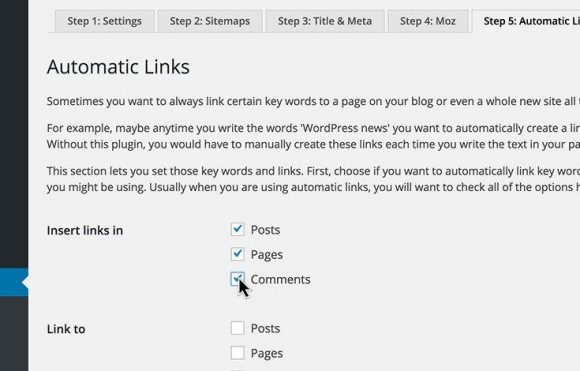
Thanks for posting this. From this I would know about LinkPatrol. But wouldn’t know others.
I don’t use some of this plugins because I find them unnecessary.
JetPack, SEO by Yoast, and Akismet plugins are more popular among all bloggers. However, there are many other popular plugins which has millions of downloads, such as WP Super Cache, W3 Total Cache, and many others.
Mostly all of us using free jetpack plugins on WordPress blogs these. I will try Wp defender after reading your post..i really cools and good explain
Hummingbird is perfect plugin for WordPress users to get the ultimate speed. But I don’t have any experience, as it’s premium.
I was unaware about most of these plugins especially Linkpatrol. I was searching for similar plugins to test external links in my site. Is there any free alternatives ?
Thank you very much for these awesome suggestions.
Take care,
Thanks for sharing all these plugins I am familiar with Jetpack only.
In this article, I find two interesting plugins but not essential for a slow speed blog.
SmartCrawl and Hummingbird, I will try to test both of these plugins to see their performance and cons.
Looks like Author is more interested in promoting WP MU Premium plugins than actually providing value to the blog readers with other Free or Premium plugins out there. WP MU Plugins are nice but not higher rated compared to other plugins out there. If you would have balanced the article out with real top SEO plugins, this post would have been much better.
I am using Yoast (free version) in most of my blogs for easy and quick SEO related stuff. I haven’t tried other plugins yet except All in One SEO Plugin. I will try other plugins in future. Thanks!