More Efficient Team Collaboration With Wrike Online Project Management Software

Managing a team of writers is never easy. Even in the best situation, it’s tough to keep up with deadlines, proofread your writers’ work and make sure that none of your writers are getting too bogged down and burned out. This difficulty gets compounded when you have writers, graphic designers and editors spread out all over the globe, and it’s your job to find a way to make team collaboration a reality.
Luckily, high speed Internet makes it easy to Skype or FaceTime with your team and get a sense for how they’re doing, but wouldn’t it be great if there was a project management software that helped keep everyone in the loop? Introducing Wrike, an online project management software and productivity app that makes it easy (and even fun) to get work done.
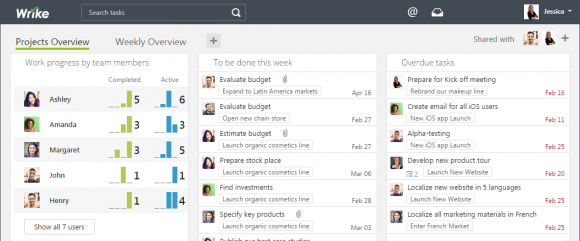
Team Collaboration
Wrike makes it easy to collaborate with all the different members of your team at the same time. While Wrike has a number of incredibly useful features, including a gantt chart maker and project management tools, perhaps take a step back and look at the sum of its parts: this app makes it easy for teams to work together.
Whether you’re simply throwing ideas around, providing feedback on some work, or writing a blog post together, Wrike makes it all easier. Thanks to the real-time activity timeline, you can update the entire team about changes to the project or just make sure that everyone is communicating effectively. Your entire team can see what each one is doing and give feedback quickly. Ultimately, this leads to a much tighter team and a more one-minded product.
Various Integrations
While each member of your team probably has his or her favorite productivity app, Wrike makes it simple to bring everyone together, no matter what apps he or she is using. Wrike integrates with some of the most popular productivity apps out there, including Gmail, Outlook, Dropbox, Excel, Zapier, WordPress, QuickBooks, Microsoft OneDrive, Evernote, Slack, and more.
Pulling together many of the best productivity apps available is no easy task, and it makes Wrike a remarkably unique app. It’s always a pain to switch apps; we put so much information into apps that play into our workflow, so it’s tough to move from app to app, even if there’s another one that’s much easier to use.
That’s what makes Wrike so awesome.
Wrike’s not trying to replace any of your apps – it’s trying to help you bring them all together. It’s a one-stop shop for your entire team, no matter what productivity or project management apps they are indebted to.
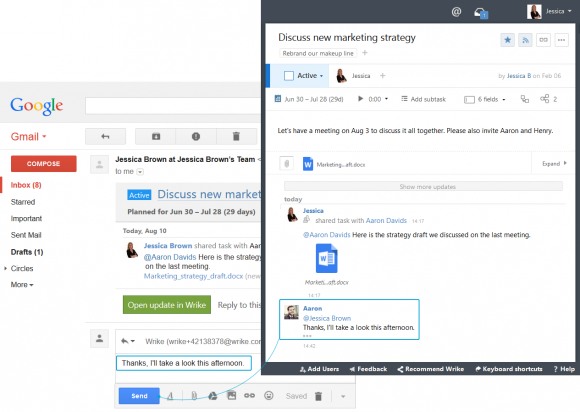
Work Faster
Perhaps the biggest benefit to using Wrike isn’t that it’s a great task manager, it’s that it helps your team work smarter and faster. That means that your photographer, graphic designer, blogger, and editor can all work more efficiently and produce a finished product more quickly, saving you time and money.
Adding Wrike to your workflow is a smart way to bring your team together, even if you’re thousands of miles apart. This task-managing app helps you keep the right people up-to-date on exactly what they need to get their work done, and it’s all brought together in a clean and clutter-free user interface.
Do you work with a team? What productivity apps do you use in your daily workflow? Let us know in the comments below.


We took a free trial of major project management tools, Proofhub being one of them. And when we actually started using proofhub, we realised how easy it has made things for us! An extremely easy to use interface; We could easily assign tasks and make important notes.Instant collaboration and editing was made easier with tools like chat, discussion and proofing. Moreover, the gantt charts made tracking the progress of the projects extremely easy. I would recommend proofhub over any other PM tools anyday!
I have previously used Asana, Trello, Slack and Bitrix24 and among these, I would say Bitrix24 is the best of the best and Trello comes in second for me. But I have never tried out Wrike? How does it fare when compared against Bitrix24 and Trello? If it is as good as them I am surely looking forward to it!
Great overview of Wrike and the features it offers. I would however put it in the bucket of tools that ends up trying to do so much it becomes unnecessarily complex.
While Wrike is great for teams that have that level of complexity, or the time and resources to train people in how to use the tool, often organisations are looking for a more straight forward team management software solution. For that I would be included to recommend a tool called Task Pigeon. It’s simple, easy to use but still packs a punch where it matters.