Facebook Releases Official “Like Button” Chrome Extension
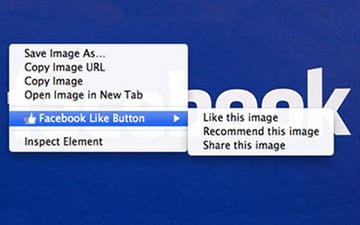 Chrome internet browser users as of Friday can now “Like” posts and pictures directly from their browser thanks to the social networks new “Like” extension download.
Chrome internet browser users as of Friday can now “Like” posts and pictures directly from their browser thanks to the social networks new “Like” extension download.
Unlike the unofficial extension which offers the same type of functionality this official extension also shows how many other people have liked the page you’re viewing.
The extension only takes a few seconds to install and can be used on any web page a users accesses, of course most websites have already added the Like button on their own.
Upon testing the extension I found the most use in the “Like This Image” feature while browsing Reddit and ICanHasCheezeburger where the content is often image intensive.
To use the button simply use the right-click menu option in Chrome and choose the Like or Share options to automatically send that content to your Facebook profile.
The extension is free and can be downloaded from the Chrome Web Store.
Give the Facebook Like extension a test today and let us know what you think.


North The united states refers to courtroom footwear as “pumps”. Due to this, there exists normally some confusion really should you discover oneself purchasing while in the streets of Europe. pumps