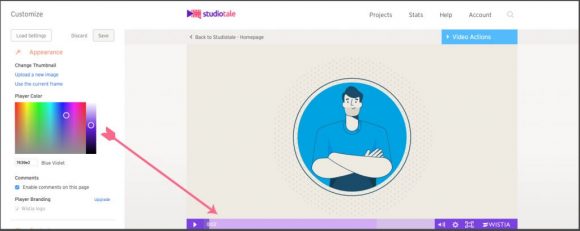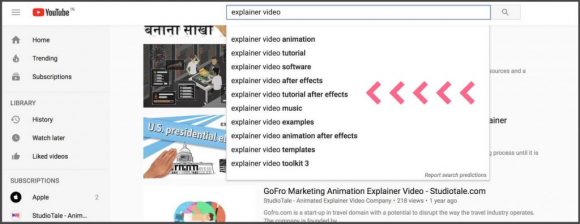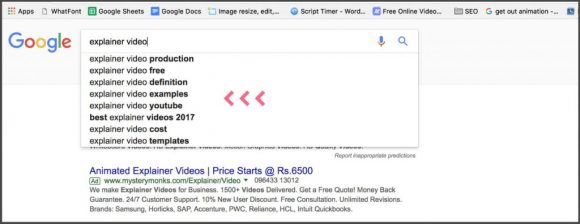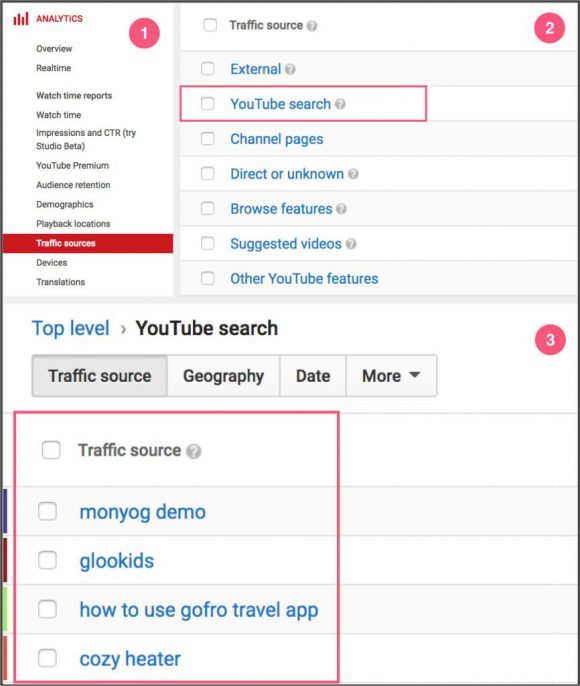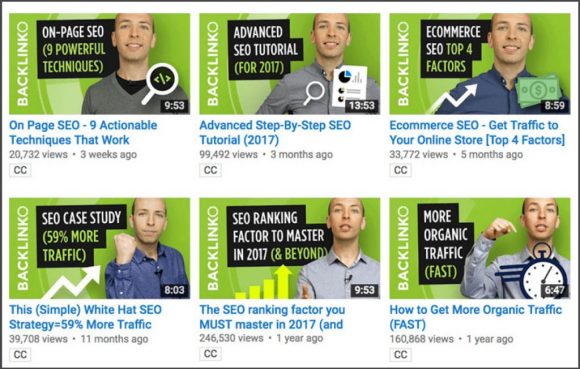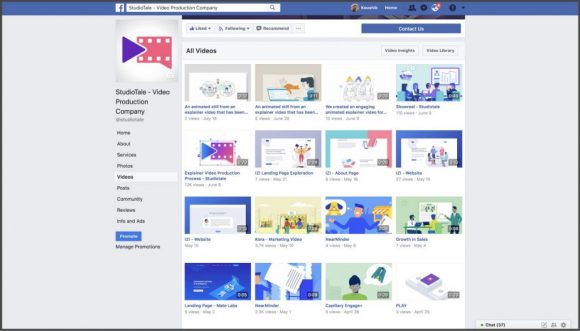5 Video Marketing Strategies That Assure You Success
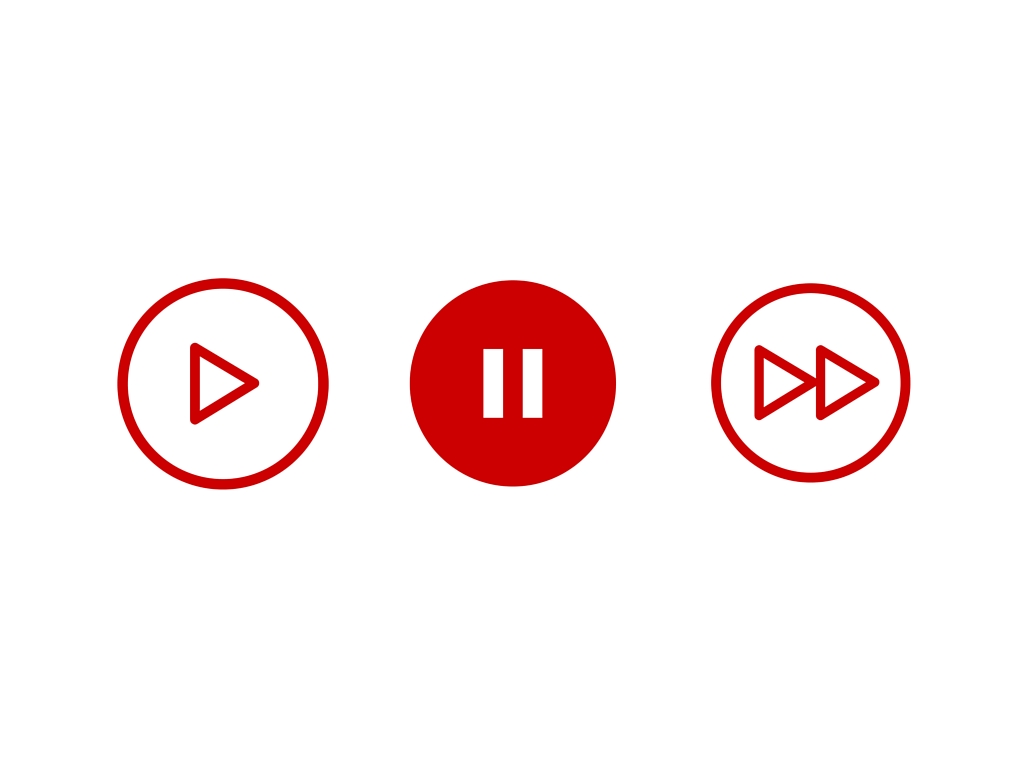
For the quintessential digital marketer, his day looks something like this. There are screens all around him. From his pocket to car to office to home, he is probably looking onto a digital screen. And most of the time, he is likely to come across video content. With 55% of the population watching video online every day, a video is no more one piece of your overall marketing plan, but it needs its own marketing strategy altogether. With relevance to this data, we can easily bet that videos are indeed a huge part of an internet user’s experience and expectation. To rephrase it, they are an absolute must have in the marketing strategy.
Many marketing professional has realised that videos can give results. And it can give results fast! Furthermore, an effective video marketing strategy can provide the best ROI for any marketer. And fortunately, video marketing today does not have to break the bank. A small investment of time and money can also give you a viral video and get your marketing on point.
So how do you plan to start? Whether you have just stepped into the scene or been here for ages, below is a roadmap to help you develop a video marketing strategy, that undoubtedly will give you a memorable and positive success story.
Find out the best strategy to use for a successful video marketing.
1. Adding video on your landing page
You yourself must have left a website you visited immediately just because it wasn’t interesting enough. That’s a marketing issue to be solved right away. Adding your video on your website’s landing page seems like a little help. With the human attention span being less than that of a goldfish, it’s important to keep your visitors strung to your website within the first 8 seconds. And there is no better option than a video to do this. To back this information, studies have proved that landing page videos can increase conversion by 80%, decrease bounce rate by 34% and engage users in less than 90 seconds.
Follow these tips while adding video on your landing page to get your video marketing right:
- HOST THE VIDEO ON WISTIA RATHER THAN YOUTUBE
Planning to host a video? Youtube is first on your mind undoubtedly. But, we think that another great option is to host on Wistia, especially if your video needs to be on the landing page.
Wistia has an automatic SEO feature, therefore, when a customer searches for videos, it directs them to your website rather than the hosting platform itself. Another feature that has to be mentioned is their in-depth video analytics. Also, hosting your video on Wistia lets you customize your video with any new call-to-actions or other interactive inputs and forms anywhere in the video. This is probably the only video hosting platform created for SEO conscious marketing purposes.
The below steps are helpful in hosting your video on Wistia and improve your video marketing:
- Personalize your video player: On Wistia, you can personalize your video’s appearance while uploading it by using your brand colours and logo in the player. Unlike on Youtube where the player uses Youtube’s red colour, your own brand identity can be used in the Wistia player.
Check the below image to understand how to use your custom brand colours in the video player.
- Include interactive elements: In order to engage your viewers, you can add interactive call-to-action and annotations while hosting video on Wistia. In the below example, you can find a call-to-action after the first 30 seconds of the video. This directs the viewer to the contact page.
- Use Wistia Turnstile feature: The Wistia turnstile feature can be incorporated anywhere between the video. This helps you collect contact details from your viewers such as their name, email address, company etc.
- Make use of Wistia analytics: Wistia analytics perform better than that of Youtube. Viewer based tracking, video heatmaps, engagement graphs etc. will give you precise analytics about your video. Therefore, we can say that Wistia is not just a hosting platform but also a great analytics platform.
- Embed captions in your video: When you embed the video with captions on your landing page, Wistia automatically will inject a transcript for your video with the help of JSON. This gives an SEO boost to your video.
From the above steps, you know how to host videos on Wistia. Now check out how to add it to your landing page:
- Place your videos above the fold: First of all, place your videos above the fold, that is; do not place it at the bottom. The placement of the video should be in such a way that, when a visitor scrolls your landing page, the video should be what their attention goes to first.
- An actionable CTA button: Adding a CTA in Wistia is your choice, but make sure you add a CTA button close to your video on your landing page. This will thereby lead your viewers to take the desired action after watching the video.
- Autoplay VS Non-autoplay: Decide whether your landing page video should have autoplay or not. Seems like it is best that you test both. Develop two website interfaces; one with autoplay and one without autoplay. Adapt to the one that gives you better results. This is because the results may vary depending upon your video content and your target audience.
2. Adding videos in your email marketing
Once you have your email marketing list ready, begin adding videos to your email marketing campaigns. This is because researches have proved, that an email with a video has a 96% increase in their click through rates. It engages the viewers while also creating content that is beneficial for them. A strong call-to-action at the end of email will without a doubt get you a prospective client. Hence, identifying your audience correctly and targeting them with a video means you have just gotten your marketing right, all in just seconds.
Find out how to effectively add videos in your email marketing:
- Use “video” in your email subject line: By using the word “video” or related terms in your email subject, the open rates are likely to increase by 19% and email unsubscribes are reduced by 26%.
- Embed the video: Host your video on Youtube, Wistia or similar platforms. Later, embed a link of this video in your marketing mail.
- Place static images with a play button: Your video can be shown in your email with a static image, on which there is a play button. Make sure that you choose a great thumbnail image for the same. Correspondingly, the recipient likes the thumbnail images and gets a vague idea about what the video will look like. This will thereby diverge to the original and complete video.
- Insert animated gifs: If not the full video embedded, you can create a small gif of your video also and include it in your marketing mail. If the gif interests the recipient, they will for sure click further to see the full project.
3. Optimise your video for SEO
In order to increase the results of your video marketing, making a video is not enough. You also need to make sure everybody watched the video you make. The best way to do that is to make use of SEO for your video. Video SEO is the process of increasing the visibility and ranking of a video in search engines, allowing it to show up basically on the first page of the search results, when your audience search for a certain keyword in the search engine.
Scroll through the best tips to adapt to for increasing your marketing results via video SEO:
DO DETAILED KEYWORD RESEARCH
- To identify the right keyword go for the word suggestion feature available on both Youtube as well as Google. All you need to do is type a keyword in the search field. Correspondingly, you will get a number of suggestions related to the word you typed. These suggestions are what people are actually searching for.
- Tube buddy is an online extension that directly merged into Youtube. Using features such as “suggested tags” or “tag explorer”, you can get your competitor’s tags. Type a keyword you want on the search tab, and Tube buddy will give you the tags used by the most popular keyword relevant to the word you searched for. Find out more about Tube buddy here.
- YT cockpit is a keyword research tool giving you information about keyword used by your competitors. It also gives you suggestions for keywords related to your business. Simply type the keyword your video is about. YT cockpit will tell you how well you can rank for that keyword on search engines. It will also give you some keyword suggestions and information about how well these keywords will rank. Similarly, the top videos for the keyword you typed at first will appear on the first page of Youtube itself. You can refer to the keywords used by these videos as well. Click here for more details about YT cockpit.
- Another alternative that can be used to find keywords is the Youtube analytics tool. This will show you the keywords for which you have been ranked high. Go to Youtube dashboard, choose analytics > traffic sources > Youtube search. There, you can find a list of all the keywords you have been ranked high for. You can use these keywords to furthermore optimize your existing video to increase sales or use them in a new video.
USE THE KEYWORDS IN YOUR TITLE, VIDEO AND DESCRIPTION
Now that you know which keywords to use, incorporate them in your title, video, description, url and tags. Ensure that you do not stuff your metadata with keywords. Craft them in a way that is useful for SEO, while also being interesting and clickable.
- Title: Your video title should not be more than 70 characters. Ensure to include your targeted keywords.
- Description: Video descriptions must be at least 250 characters. Using these keywords within the first 25 words of your description is best.
- Tags: Use as many tags as possible using the identified keywords. They have great value on Youtube search results.
- File name: While uploading a video file, rename the file with your identified keywords instead of keeping it random. This also helps in optimizing your video for SEO.
UPLOAD A TRANSCRIPT FOR YOUR VIDEO
It is not possible for search engines to go inside your video and identify its content. Hence, creating a video transcript of your audio is best. Make sure the transcript is filled with your relevant keywords. You can either manually type your video transcript or upload it with the video. They are an additional text on the page, making it easier for search engines to analyse and bring your video on top.
USE A GREAT THUMBNAIL IMAGE
The more clicks your video has, the higher it ranks as per SEO. In order to have more clicks, the best thing is to use an alluring thumbnail image. A click-worthy thumbnail image sums up how your video will look like, making them want to see the entire video. According to Wistia, there is a 30% increase in click-through-rates when you use a good thumbnail image for your video.
4. Go live-streaming
Today, all of you are surely on one or multiple social media platforms. In that case, there is no way you did not come across live videos. Be it Facebook, Instagram, or any other platforms that use live videos, they are a great way to increase your business’s sales. Live videos are shot and broadcasted at the same time, therefore you can interact with users in real time. They represent who you are, what your business is etc. Also, the live feature allows your viewers to ask you questions during the video, where you can give them instant answers and feedbacks. They increase sales by creating a rational bond with the customers due to unfiltered content. This is a great way to get your desired results via video marketing.
Today 80% of people would watch a live video from a brand rather than reading their post. Also, Facebook live videos are watched 3 times more than regular videos on Facebook.
Here are 4 ways you can use live streaming in your video marketing:
- Share live events: If your company is conducting an event or being a part of one, live streaming is a great way to involve those who were not able to make it to the event. This thereby increases the impact your event has. It can influence people beyond the physical attendees of the event, therefore giving your video marketing a boost
- Host talk sessions: Getting to know your members is something every prospective client would like before they become a part of your business. Hence, live videos can help you do that. You can spontaneously interact with your followers and relate to them.
- Showcase products: If you have a hardware product or a software you want your customers to use, why not show them their actual functioning through live videos. It increases the credibility of your product. This thereby results in an instant increase in your sales. Highlight its features, show the benefits and you have just gained some great customers via video marketing.
- Host Q&A sessions: Oh the advantages of live Q&A sessions are evident. They allow you to directly interact with followers, answer their queries, increase your reliability and give them a face-to-face assurance of your business.
5. Video marketing via social media
Just a few years ago, building a social media marketing strategy to increase sales was easy. But today, with multiple platforms and huge industry competition, it is no more something you can get away with. Find out how social media platforms can help you improve your sales with a video.
Statistics say that 500 billion people are watching videos on Facebook daily. Also, native videos on Facebook have 10 times higher reach than other platforms and also 186% increase in engagement. Hence, there is no doubt that using Facebook for your video marketing can drive a huge number of clients. Find out how:
- Upload directly on Facebook: Facebook native videos perform 4 times better than a video link on Facebook. Hence, it is always best to directly upload your video on Facebook.
- Title and Description: Use a descriptive title that makes the video easily searchable. Also, ensure to use the right keywords in your video title and description.
- CTA: Facebook has an in-build feature where you can add a direct call to action button to your video while uploading. The CTA is equally important in encouraging your video viewers to take a positive action.
- Tag other pages: Tag other pages that helped you in making the video, or where your audience will be present. Simply type “@” and the name of the page or person you wish to tag. This will increase the reach of your video.
- Use Facebook Insights to analyse results: In the case that your responses are not good enough, make a data driven decision and analyse your statistics. Analyse the engagement of your audience and make any changes that can improve your results.
- Facebook paid advertising: Give your video a lift by converting it into an ad on Facebook. They are paid, but consequently gives your video a better reach when it appears on the newsfeed of Facebook users.
- Twitter SEO: Tweet while uploading your video on Twitter. Make to use the right keywords when you tweet.
- Tweet during peak hours: Tweet at that time of the week when most of your target audience is online.
- Use twitter advanced search: Use twitter advanced search to find your potential customers through industry specific terms. For example; if you’re an explainer video company, search for words like ‘explainer’, ‘video’, ‘explainer video’,’animation’ etc. to identify the people who have been looking for the same. Here’s how you can do that:
- Start by doing a simple Twitter search on the top right corner of the twitter page.
- Click more options drop down menu and choose “Advanced Search”.
- Fi outll the details that you know about what you are looking for and click on search.
- Your results are right there. Happy advanced search people!
- Integrate Instagram stories: Since stories have only a 24-hour lifespan, it creates a sense of urgency amongst the users. Instagram users view stories more than posts.
Please note: An Instagram story is only for 15 seconds. If you wish to upload a longer duration, you can split it into multiple stories and upload so that when played, they go in a flow together.
- Keep your hashtags focused: Hashtags can get your video more views as well as visibility. Hence, use hashtags for your video by choosing the right keywords.
- Use analytics: Tools such as sprout social will let you know how your crowd responds to your Instagram video. You can measure engagement, identify influencers and track your comments.
- Paid advertising: On Instagram, you can use paid advertising for your video in the form of stories, carousels or videos. They all have a CTA at the end directing the users to your website.
- Create a sponsored video ad: Your sponsored content to engage your target audience. You can choose your objectives for the ad campaign such as collect leads, drive traffic to your website or get video views. LinkedIn is especially useful for B2B businesses.
- Use native videos: LinkedIn has quite recently become more video-oriented. Hence, videos that are directly uploaded on LinkedIn will give you more views. Hence, use native videos over any embedded videos or links.
- Use video in LinkedIn groups: LinkedIn has a million groups within. Find the perfect group for your business, and add your video to the same. This is likely to increase your visibility. Follow these steps to add videos to groups on LinkedIn:
- In the search bar, type group names or interesting topics you wish to be a part of.
- On the results page, click “groups” tab.
- Click “work” icon on the top right and select groups from the drop down menu.
- Click “Discover” at the top of the page to view suggested groups.
- Scroll down and choose the group suitable for you. Ask to join and be a part of the group. You can then add your videos to the same.
SNAPCHAT
- Increase user engagement with stories: Snapchat has the 24-hour story feature. Create an animated gif or take the most interesting part of your video and make a story. If viewers like it, they are potentially going to give you positive marketing results.
- Directly target the followers: You can directly select an audience group whom you think should view your snaps from Snapchat message system.
- Snapchat ads: Snapchat ads are video format, paid ads appearing in full screen with sound. They can either be web-viewing ads (driving them to your website), app download ads or long-form video ads.
To sum it up, above are the best video marketing strategies that you can use to achieve a good amount of customers. Creating the video is half the job and marketing it is the rest. Referring to the above video marketing strategy, market your business video effectively to give you the expected results.
Author Bio: Koushik Marka is the founder and CEO of an explainer video production company titled Studiotale. With strong entrepreneurship and professional skills, his qualities do not end there. With expertise in Vector Illustration, 2D Animation, Motion Graphics and Digital Marketing, he loves what he does. Apart from being a work enthusiast, his off-work preferences are playing video games and travelling.