WTF Blog Design Clutter: Incoming Feed Clutter
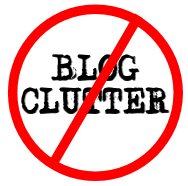 Yesterday, we looked at the clutter that can be found on many blogs for visually displaying outgoing feed information. Today, let’s explore the clutter of incoming feeds as part of the WTF Blog Design Clutter series.
Yesterday, we looked at the clutter that can be found on many blogs for visually displaying outgoing feed information. Today, let’s explore the clutter of incoming feeds as part of the WTF Blog Design Clutter series.
With the ease of adding incoming feeds to your blog through widgets, bloggers are stuffing their sidebars with incoming feeds. Incoming feeds have become the next generation blogroll. Like the long blogroll lists, these incoming feeds can quickly get out of control.
At first, this made sense. If you want to recommend specific blogs and content, then having a feed or feed aggregator in your blog’s sidebar acted like a scrolling ticker blogroll in a way, giving your readers more options to explore. Unfortunately, many bloggers found too many visitors were finding the help they needed on those incoming feed links, clicking away instead of digging in deeper to their own blogs.
As bloggers changed their blogging purposes, those feeds would change from content related to the blog to unrelated content. Unable to edit the content coming into the feed, the blogger has to decide to remove the feed, ask the blogger to get back on topic, and possibly risk a blogging relationship. You have to serve the needs of your readers. If the feed content doesn’t relate, you give your blog readers a chance to look over at the feed list and think WTF.
Some bloggers with multiple blogs started adding those blog feeds to each blog, creating a cross-over effect and encouraging traffic to move between the sites. This only worked when the topics were related. Unrelated content didn’t attract the attention they hoped it would. And traffic between blogs didn’t increase dramatically via the feed lists.
![]() Still, many became zealous about adding their friends, competition, related businesses, favorite bloggers, and everyone and everything to their feed widgets. To the right, I’ve included an example I found of a blogger with such a long sidebar, much of it stuffed with feeds, that I got a cramp in my hand scrolling down the page, scroll after scroll after scroll. It still took ages to get to the bottom of a single page. What you are seeing is a midway point in the sidebar. I tried to put it all together in one image, but it was too long.
Still, many became zealous about adding their friends, competition, related businesses, favorite bloggers, and everyone and everything to their feed widgets. To the right, I’ve included an example I found of a blogger with such a long sidebar, much of it stuffed with feeds, that I got a cramp in my hand scrolling down the page, scroll after scroll after scroll. It still took ages to get to the bottom of a single page. What you are seeing is a midway point in the sidebar. I tried to put it all together in one image, but it was too long.
Much of the feed content was related, but there was a lot totally unrelated to the blog post and general content, making me often think WTF. After a few page scrolls, I stopped reading. I couldn’t look at it all. It was overwhelming.
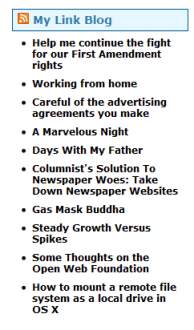 Choose your incoming feeds wisely. Sure, it’s nice to support friends, but think about your readers. If the incoming feed content doesn’t serve their needs, why bother?
Choose your incoming feeds wisely. Sure, it’s nice to support friends, but think about your readers. If the incoming feed content doesn’t serve their needs, why bother?
Incoming feeds offer an easy exit for your blog readers. Instead of providing them with related content to help them solve their problems and give them more information, you open the door to other blogs and your readers may follow that path, leaving you behind. If the information in the feeds looks better than yours, they are gone, and you are forgotten in their chase of the “more interesting” thing that caught their eye.
As far as I’m concerned, feeds are one of the most exciting innovations on the web. They bring the content to me, by my choice, and make my web experience faster and more efficient. I love them. I even have them on some of my blogs. However, I use them carefully, as you should. The information on your blog is most important to me. How much benefit will I get from content on other sites?
How much value do all those incoming feeds really give your readers? Yes, it is nice for your friends. Yes, it is helpful to have off-site resources in your blog’s sidebar. But what about your readers? How much do they benefit from those feeds? Do they click away from your blog and dance with joy, then race back to make you their best friend because you sent them to a great resource? If so, then make those incoming feeds prominent and promote them. If not, don’t give them a chance to think WTF when they see them.
WTF Blog Design Clutter Articles Series
- WTF Blog Design Clutter
- WTF Blog Clutter: Pictures of Our Bloggy Friends
- WTF Blog Design Elements: Are Blog Archives Working for Your Blog
- WTF Blog Design Elements: Most Recent Comments and Shout Boxes
- WTF Blog Design Elements: Twitter, Tumbler, and Microblog Babble
- WTF Blog Clutter: Unrelated Ads Angst
- WTF Blog Clutter: Feed Clutter
The author of Lorelle on WordPress and the fast-selling book, Blogging Tips: What Bloggers Won't Tell You About Blogging, as well as several other blogs, Lorelle VanFossen has been blogging for over 15 years, covering blogging, WordPress, travel, nature and travel photography, web design, web theory and development extensively as web technologies developed.


Have it — just on the front page of the blog and not the posts though.
Not sure if it clutters, but I certainly hope not.
Uhm. Is it really wise to keep on criticizing on others WTF blog design instead of focusing on productivity, content and all? I’ve read blog design tips and tricks myself, good ones mostly from Smashing Magazine, Web Designer Wall, etc. They don’t necessarily criticize, they simply ..help.
Are you a web designer, btw?
@ Marisa:
Yes, to your question. One of the first.
As for criticizing, I hope that these articles are making you think about what you put on your blog. Here are the Blog Herald, we cover a wide variety of topics on blogging and the business of blogging. If your blogging business and readership is impacted by your design and gadget/widget choices, hopefully you will reconsider your choices through this article series.
If these design elements are critical to your blog’s branding, reputation, social interaction, and income, then pull them from the clutter and make them center stage. I don’t call that criticizing, I call it help. Tremendous help.
One aspect of WordPress.com that I only just realized or discovered, is that any feed widget will also display the entire feed post content (!!) and not simply the title. This occurs when the mouse is hovered over the post title displayed in the widget. There is no way to turn this off; it overwrites (blocks) whatever is under the fed post; and is ugly (isn’t formatted). I use a few feeds on the sidebar to enable folks to find related sources of info, but I expected readers to click to read more, not try to use my WordPress.com sidebar as a feed reader.
@ mpb:
I have several feed widgets in my WordPress.com blog with only the title displayed. If you go to Design > Widgets the choose the sidebar which displays your feed links, you will see an option to set it to include or not include post content. You can choose other options, too.
Maybe it is a theme thing. I use K-2 on one blog and Cutline on the other with the box unchecked as you suggest. However, the content still displays if the mouse is hovered over the feed post title. Tech support said there was nothing wrong.
If the box to display content is checked, then the post content is revealed without hovering.
At Lorelle on WordPress, the feeds there also display when hovering; Not that I’m criticizing or anything but the hovered content is ugly ;)
@ mpb:
Ah, you mean the link hover. That’s been there for a while and is very annoying. I’ve complained, and it would help if you complained directly, too, specifying that the post content appears in the link hover or “title attribute”, not actually within the visible content from the feed. That’s what I thought you meant, since that is an option.
Thanks for clearing that up.