Top 5 WordPress Plugins for SEO

WordPress plugins come in all different shapes, and sizes. Whether you need to rotate ads or better protect your blog from hackers, there is something for everyone. SEO still has a stranglehold on every website hoping to get in front of the right people, and algorithms are constantly changing. While the algorithms may be outside of your control, making sure your blog can rank well is not.

This is by far one of the top WordPress plugins for SEO, and currently has a rating of 4.7 stars. Primarily, it’s used to optimize your posts, ensuring you are ranking well for a specific keyword. However, it can also be used to override the title, description, etc. of your site. Whenever you go to write a new post, you will see a box directly below it. There, you can see a preview of how your post will appear in search engines, add a focus keyword, SEO title and meta description.
It’s very straightforward, and once you are finished with a post and ready to save it as a draft, if you get a green button, that lets you know it’s ready to rock. If you don’t, clicking on “Page Analysis” will give you more insight as to what you should do.

All in One SEO Pack is very similar to WordPress SEO by Yoast, and the name really speaks for itself. While it offers the ability to optimize your posts, you can also optimize SEO for your homepage, choose how you want to handle keywords and customize titles. One feature that’s nice about All in One is its website verification, making it super easy for anyone to verify they own a site without having to add code manually elsewhere. Also, you can add your Google+ profile URL under “Google Settings” to quickly setup Google Authorship.
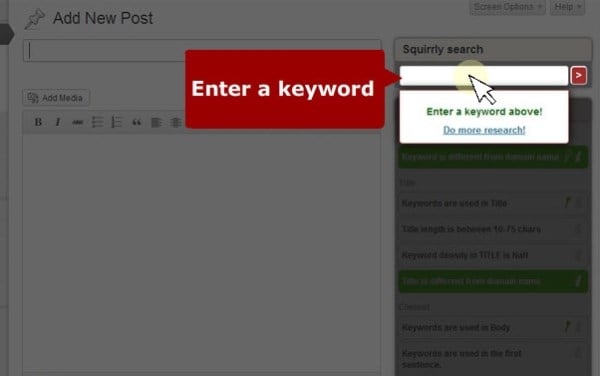
While either of the previous two WordPress plugins can get the job done, Squirrly helps to better guide users throughout the process. If SEO isn’t your strong suite, it’s well worth checking out. It’s mostly geared towards optimizing your posts, but from the plugin page, you can also make basic changes, change your website icon (favicon) and setup Google Authorship.
Similar to WordPress SEO by Yoast, green means great, and the Squirrly LIVE Assistant will let you know if something needs worked. One feature I really like is that you can easily add/quote content from other websites or Twitter.

When search engines crawl your website, there can be hundreds, even thousands of pages they have to sift through. An XML sitemap is very important because it lists all of your site URLs, and provides such details as when a page was last updated. This is valuable information to search engines, and it’s just easier to index your site when a sitemap exists. It’s worth mentioning that if you use WordPress SEO by Yoast, this plugin isn’t necessary.

You may be asking yourself why this made the list of top WordPress plugins for SEO. Back in April 2010, Google announced it would now be factoring in site speed. The relevancy of content is still top priority, but it basically sent out the message that if your site is slow, it could hurt your rankings. There does seem to be a debate of if speed really has that big of an impact, and this independent study published on Moz claims “there is no correlation between “page load time” and ranking on Google’s search results page.”
While that may or may not be the case, from a user perspective, speed definitely has a huge impact. In 2009, Akamai found that 47 percent of people expect a page to load in two seconds or less, and 40 percent will abandon a page if it takes longer than three seconds to load. With faster computers today, and smartphones on the same level as PCs, I’m kinda scared to know what those percentages are today.
W3 Total Cache essentially caches your pages, serving the cached version every time a visitor lands on your blog, instead of generating a new page which requires more resources. It’s pretty straightforward, and for many blogs, can offer serious speed improvements.
Are there any other WordPress plugins you would add?
Photo credit: Danny Sullivan


I have found that my traffic has increased because of the WordPress SEO plug-in and it is most useful! Great post. Looking into these other plugins as we speak
All in One SEO Pack is better than other Plug-in. As the SEO expert prefer it than any other plugin.
Awesome writeup, Mike. I’m personally a big fan of the WordPress SEO by Yoast plugin. I totally like especially the feature in the plugin that you can easily set up your Google authorship feature. Like a few clicks and you’re pretty much good to go.
As for All in One SEO plugin, I used it for a few years, but once I learned about the Yoast WordPress SEO plugin, I totally switched over because it’s just by a long shot more feature-rich. Sometimes it looks like overkill which it is not in fact.
Now regarding the separate xml sitemap plugin that you mentioned. I’m not sure why you’d need it because the WordPress SEO by Yoast plug already has this functionality.
First of all i would like to thank you for sharing such a awesome post about WP SEO Plugins. All the plugins whic you have mentioned except SEO Plugin by Squirrly are good !!In place of SEO Plugin By SQuirrly i would love to see SEOPressor.
Very informative article that will help any webmaster for SEO. I personally prefer the wordpress seo plugin by yoast.
Thanks for this post. I have some of these plugins but evidently I must have not configured them properly. The W3 Total Cache seems to interfere with my sites so I had to delete it. The Yoast plugin has helped me to detect some of my SEO bluders and correct them.
I commend you for a job well done.
Hey Mike, Great article. Like what the other comment here indicate – All-In-One SEO and WordPress SEO by Yoast are mutually exclusive. I have tried both on several of my sites. I do prefer All-In-One SEO because one of my other plugins automagically installs All-In-One SEO for me.
Also, W3 Total Cache is not as good as SuperCache. SC is a more stable and established product. I had to replace W3TC with SuperCache because of other plugin conflicts.
Mike,
I like where you were going with this, but I think it could have been organized a bit better. As others have pointed out, All-in-one and Yoast are mutually exclusive. You did mention that if you use Yoast, you won’t need Google XML Sitemaps. And even though caching is important to SEO, there are a lot of caching plugins. I wouldn’t consider W3 to be the top caching plugin excluding all others.
So maybe a good idea for a future post is what combinations of plugins do you use and why?
Now a days it is very useful plugin for every blogger.
I personally prefer the wordpress seo plugin by yoast.
Looking into these other plugins as we speak. I personally prefer the wordpress seo plugin by yoast.
I personally prefer yoast.
im using Yoast SEO Plugin on my site http://www.dailynewscompany.com but someone said that install Easy WP SEO Plugin for better results on same site, now my question is that can i use both on my site ?
The list you have suggested is really interesting and important however the purpose of All in One SEO and SEO by Yoast is almost same. I got an interesting blog suggesting wordpress plugins here: http://www.falcon-websolutions.com/top-8-plug-ins-for-wordpress-you-should-use/ .
Hope your users will find above good.
All in One SEO Pack is better than other Plug-in. As the SEO expert prefer it than any other plugin.
Im using Google sitemap generator 4.0.7 on http://www.brightverge.com, search this plugin on wordpress.org and install with easy steps all settings are default. i strongly recommend this wordpress plugin.
Well, I have never used these plugins for my website but after reading this review I will use them for my website.
Thanks, I prefer to use Yoast & W3 total cache these increases chance to rank your site on first page.