Fix Mom’s Computer Without Leaving Your Desk
Are you a local geek? Do friends and relatives often call you for help when they cant figure out how to upload their pictures on the web or how to create that simple 4×4 table inside a Microsoft Word document?
If your friend is staying next door, you can always walk down to his place to assist him but what are the options when he is staying in another city or even another country?
Today we look at some very exciting tools that are absolutely free and they enable you to help others without leaving your desk.
Option A: Screencasting with CamStudio
Your grandma wants to upload some digital pictures on Flickr so she needs a step-by-step tutorial or someone to walk her through the uploading process. Thats where Screencasting can help you simulate the steps on your own computer, the software records your actions and creates a movie file which can be either sent over email or uploaded to YouTube.
CamStudio is one popular software for creating screencast videos. Its free (open source) and can output in either AVI or SWF files which are generally very small due to better compression. If you need more features, there are tons of other screencasting software like Camtasia Studio, Qarbon ViewletBuilder and Demo Builder.
Option B: Remote Desktop Control with CrossLoop
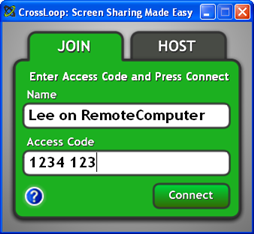 Don’t let the term remote desktop control scare you. With Crossloop, it gets something as simple as running Windows Notepad or Microsoft Excel application.
Don’t let the term remote desktop control scare you. With Crossloop, it gets something as simple as running Windows Notepad or Microsoft Excel application.
CrossLoop is an innovative piece of software, built over TightVNC technology, that allows you control the computer desktop of a remotely located friend using your own keyboard and mouse.
The only condition is that both of you must be connected to the internet at the same time.
The CrossLoop option comes in handy when the problem is too complex (like you want to diagnose some Windows Error message) or your friend needs assistance for installing some software on his machine. You can take control of his machine and fix the issues while he has gone to grab a cup of coffee.
Option C: Web Conferencing with Skype and Unyte
In the case when both parties are tech-savvy, you often want to discuss issues over phone before tackling the actual problem.
WebDialogs Unyte is a free Skype plugin that lets you share desktops and conference over Skype simultaneously. You can think of Unyte as a small cousin of enterprise solutions like WebEx or Adobe Connect thats free and will get your work done most of the time.
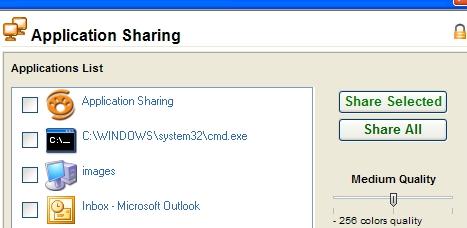
WebDialogs Unyte lets you share documents, selected applications, or even the entire desktop like you do with CrossLoop. Participants click the Unyte URL sent by you to automatically join your sharing session. You may invite up to four participants to join your session.
Finally, if if you want to turn this “helping hobby” into a side-career, open an account with Ether and charge clients based on the exact time you spend fixing their computer problems.


if she’s on MSM, you can also remotely take over her computer.
Ed
This works much better
http://cspace.in/
just install on both computers, make an ID, take control of their PC
Amit – a big thanks from a small and “young” team at CrossLoop for bringing us to your readers! It means a lot to us.
Secondly and more importantly, I did want to make myself available to all your readers for any questions or help required. Please do not hesitate to share my contact information with them.
Finally – I also recommend subscription to our blog (the URL against my name) since we are planning to get some very exciting and practical features out soon.
Thanks.
Why not use the built in ‘Remote Assistance’ feature of Windows XP? Also, if you are on Windows Professional, you can also use ‘Remote desktop’
Bill Gates
Yeah, why use the easy obvious choice of remote assistance? Works fine for me every time!
Try hamachi
http://hamachi.cc
can setup secure vpn network among ur own group of ppl like an im buddy list abd moreover its free – open source.
I always run into problems using RDC or VNC with firewalls – too many issues. I’ve been pretty happy running myIVO (http://www.myivo.com/en/index.php). Slices through corporate firewalls at both sides with ease…
Qwest, I can tell you that Himachi is not open source. It is free but not open source. It is owned by Logmein.com
I use UltraVNC SC with 128-bit encryption. I created a customized file that is on my website (http://maecc.com/Documents/maecc_help.zip) and all someone has to do is download and run the file on their computer. As long as I have the “listener” running on my machine, I’m able to instantly connect to them without any worry of them being firewalled on their end, nor do they have to configure anything – they just run the file and it’s an instant connection.
Since I get a static IP from my ISP, I am using DynDNS to enable users to connect to me anytime, anywhere, and there’s no worry of my IP changing since the DynDNS always routes it to whatever IP my ISP dishes out ;)
Unyte is also available for Yahoo Messenger, at the Messenger Plugin Gallery (http://us.gallery.yahoo.com/apps/4445/locale/en). Its very handy. Out of all these options, however, though I hate to say it, LogMeIn’s free option is really very handy. Hamachi requires too much effort for a newbie, VNC requires firewall games or static IPs and open ports (though CrossLoop looks interesting, and UltraVNC has some nice addons for proxies), and Windows Remote Desktop, though powerful in a Citrix like way, requires some permissions setup that newbies may not be able to perform in some cases.
I hate how Logmein advertises all over the place, but the free service is actually very nice, and I give them kudos for it.
what about when the internet connection itself is broken? any solutions for encouraging mum to go back to watching daytime TV and leaving technology alone?