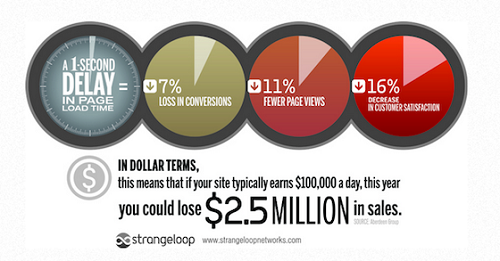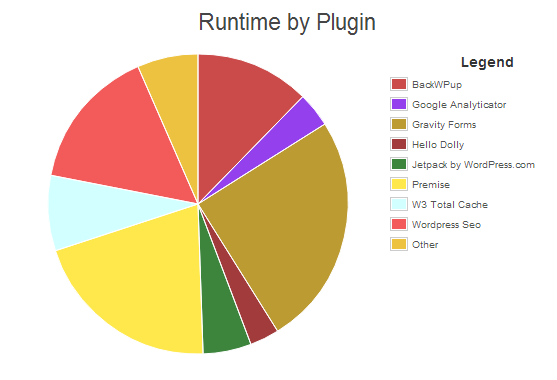8 Ways to Make Your Website Faster
Do you know that for every single second delay in your website loading speed your website conversion rate goes down by at least 7%?
Do you also know that 40% of potential visitors to your website will abandon it if it takes more than 3 seconds to load?
These and more insightful data can be found in this Econsultancy study; however, I’m not here to talking about website speed data but to share some practical tips to help you significantly improve your website speed.
In other words, one of the top ways to kill your website is if it is slow.
Whether you’re a blogger, a small business or a corporation, a slight delay in how long it takes for your website to load could be costing you a lot in revenue while some little tweaks to make your website faster could double conversions on your website. Here are a few tips for you:
1. Limit the Number of Plugins or Addons that Power Your Website
This is especially important if you’re a WordPress user; it’s impossible to run a website that is powered by WordPress or other major CMS without using a few plugins but the reality is that the number of plugins you use every day grows and ends up slowing down your website.
With an open source platform like WordPress, each plugins are coded by different people and as a result the server configuration required for each plugin to run is different; in other words, when the function a certain plugin provides is requested, it’ll make a request to your server which will eventually influence your website speed.
It can be crafty knowing which WordPress plugin to install but the P3 Plugin Performance Profiler WordPress plugin can help you scan all your plugins and then provide a report of which plugins use the most resources; this makes it easy to know which plugin to keep and which plugin to disable.
The image above shows how a scan from the P3 Plugin Performance Profiler looks.
Image credit: my blog
2. Be Careful about Using Tracking Codes
Another mistake most people make that keeps their website slow is having too many tracking codes installed.
Of course, it’s great to be able to track traffic, conversions and actions on your website but each tracking code you install means your visitors’ browser has to make a request to an additional server; 5 tracking codes means 5 additional requests to 5 additional servers and this gradually slows down your website. Things become complicated once the server of a certain tracking code starts to become slow due to peak traffic or once a certain server is down.
3. Avoid Hotlinking to Media Files on other Sites
While there are some exceptions where it might be better to host media files on another server – like videos on YouTube – in most cases it isn’t recommended.
A lot of website owners make the mistake of hosting all their multimedia files on other servers and this only increases the number of requests a visitors’ browser has to make to different servers, which eventually slows down the website.
Also, by hosting your multimedia files on another server the server your file is hosted on will be to an extent responsible for your website; if that server is down, it could also bring your website down or at the least make your website extremely slow.
4. Use Content Delivery Networks to Make Your Website Server
A content delivery network or CDN is a collection of servers in a particular network deployed in multiple data centers on the internet; most content delivery networks are located in different countries, hence making it easier for people in that country or in a nearest country to have quick access to sites hosted on a CDN with a network in a certain country.
For example, when someone from Greece tries to access your website that is hosted in the US, it’ll take longer than it’d have taken if that person were in the US; if you use a CDN that has a server in Greece, however, someone trying to visit your website from Greece will be able to access it at a much faster rate.
MaxCDN and Amazon CloudFront are great examples of a content delivery network.
5. Combine Your Website Layout Images into CSS Sprites
For your website to take the current form it takes, there are a combination of images that has to be requested from your server, which is why websites don’t look appealing when you have images disabled in your browser.
Sometimes, there are dozens of images your browser have to pull before a website can fully display and each image increases the server request; by combining your layout images into CSS sprites, however, your visitors’ browser will have to load minimal images, which decreases the number of server requests and then makes your website faster.
6. Install a Caching Plugin
While the above points should result in some significant improvement in your site loading time, another way to make a website faster is by using caching; when you implement caching on your website and a user visits a page on your website, the cached version will usually be served unless it has changed since it was last cached; this saves a lot of requests to your server and as a result makes it faster.
You can cache your website by using the Varnish Cache software or by installing W3 Total Cache if you use WordPress.
7. Use Expires Header
When a user visits your website, your website files will be stored on their computer so that your website loads faster for them the next time the visit; there’s an expiration date in the file header that determines how long these files will be stored on their computer, however. This is known as “expires header” and is usually set to 24 hours by default.
You can configure the expires header so that the files never expire or you can increase the expiry date significantly so that it doesn’t affect your server.
8. Put Scripts and Tracking Codes at the Bottom
This is especially important if you use a lot of tracking codes on your website; put them at the bottom so that your visitors’ browsers only load them after other components of your website has been loaded. This way, even if there’s a problem with the tracking server your visitors won’t be affected.
Tobi is a professional blogger and marketer with several years of online experience; he specializes in helping people find the best WordPress hosting provided by OutstandingSETUP