WTF Blog Clutter: Bookmarking and Site Submission Icons
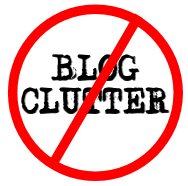 As part of my ongoing series on WTF Blog Design Clutter, it’s time to tackle all those social media icons that clutter up your blogs, on the blog posts, and in the sidebars. Those little annoying icons that say “recommend this post” to everyone visiting your blog.
As part of my ongoing series on WTF Blog Design Clutter, it’s time to tackle all those social media icons that clutter up your blogs, on the blog posts, and in the sidebars. Those little annoying icons that say “recommend this post” to everyone visiting your blog.
Old Method for Bookmarking and Site Submission Icons
If you wanted to encourage the spread of your blog post across the social media blogosphere, you’d include an image and/or text link to every social media bookmarking, site submission, and site networking service around. These included links to:
Ma.gnolia | Reddit | BizzBites | BUMPzee | del.icio.us | Digg | Facebook | Furl | LinkedIn | Mixx | Newsvine | Plurk | Shadows | Sk*rt | Sphinn | Squidoo | StumbleUpon | Technorati | Utterz
![]()
The idea was to encourage everyone to submit your site to every social media tool available. The goal was to create a peer review and recommendation system, with the “most popular” sites moving to the top of the list, attracting a lot of attention and traffic.
It worked at first, but in today’s world of automation and loyalty to specific social media services and tools, and the overwhelming choices, social bookmarking and site submission icons and links are just clutter, folks. Confusing, unused clutter.
Modern Method for Bookmarking and Site Submission Social Media Tools
In the early days of social media “networking” of your blog content, if you were caught promoting your own content on, for example Digg, you were often called names and received a thorough thrashing for self-promotion. In time, it became acceptable to submit your own content, and the purists of the social web were silenced.
There are now multiple ways of promoting and syndicating your blog content in all directions, automating most of the process. Few blogs rely upon human beings to submit their blog post information to Twitter, Digg, Facebook, and other social media sites. It’s handled by WordPress Plugins, add-ons, extensions, bookmarklets, and bots created by the services to encourage automatic submissions.
There are now feeds, email feeds, email notifications, social bookmarks, aggregators, social site submission services, and social networking services and tools, microblogs, and so many ways of promoting your blog content, all happening behind the scenes, slapping on a bunch of social media icons only adds to the WTF clutter on our blogs. Why bother?
Which begs the question: Do you need to promote every social media tool?
Those with loyalty to their favorite social media tools will have toolbars, bookmarklets, or some tool that will help them submit your blog post to their favorite service. They don’t need your buttons or badges.
As yourself if you really use any of those buttons found on a blog post to submit one you like to those services. If you don’t, do you think your readers will?
Which Social Media Tools Should You Promote on Your Blog?
The first thing I do with a blog design consultation with my clients is clean out the sidebar and post clutter of social media tools they think are essential to their blog’s success. Honestly, what does your Technorati profile do for you and your readers? Think about it?
![]() Using Technorati as an example, a good resource to find more information and related information about a blog, how important is it that you put a link to Technorati or your Technorati profile on the sidebar of your blog, appearing on every page on your site?
Using Technorati as an example, a good resource to find more information and related information about a blog, how important is it that you put a link to Technorati or your Technorati profile on the sidebar of your blog, appearing on every page on your site?
 It’s not important. Few people care. Technorati cares as it gives them tons of attention and incoming links, but how does it service your readers? Do they care that you, and everyone else with a blog, can be found on Technorati? Does it add more credibility to you and your blog to see “Technorati Profile” or ” in your sidebar? No. It only helps Technorati.
It’s not important. Few people care. Technorati cares as it gives them tons of attention and incoming links, but how does it service your readers? Do they care that you, and everyone else with a blog, can be found on Technorati? Does it add more credibility to you and your blog to see “Technorati Profile” or ” in your sidebar? No. It only helps Technorati.
Put your Technorati profile link in your About Page to help people learn more about who you are and who links to you.
That’s one social media tool icon out of your sidebar clutter.
Apply the questions of “How important is this to my readers? Will my readers use this?” to every social media tool icon on your blog.
Like feeds, if someone is serious about submitting posts they like to their favorite bookmarking or site submission site, they will use a browser bookmarklet or toolbar. They don’t need a handy icon to remind them to submit their site. They know how to do it, and your little button won’t encourage them. If they don’t know how, no collection of buttons will encourage them to learn. Even if you reduce them to a “share this” link, do you think people really use these things?
Look at all the little buttons, icons, and links you have on your site that you thought would encourage the viral marketing of your blog posts beyond your blog and search engines. Are they working for you?
Check your blog stats to see where your traffic is coming from. How many referrer and incoming links do you have from those social networking and bookmarking sites? If you have a lot from delicious, then consider keeping that one as clearly people are using that service to bookmark your posts. If you don’t see much traffic from those sites, then why bother to promote them on your blog?
Get these out of your blog’s sidebar. The most useful place for a blog post submission link is at the bottom of the blog post, where people will naturally find it when they finish the article and prepare to leave a comment praising the post or continuing the conversation.
Submit blog posts, not the entire site, to recommend specific content, and always include a statement of why. “Good article” just doesn’t cut it any more. You have to be specific with why this article matters and how it impacted you. People want to know.
For those of you using all the automatic submission tools, like FriendFeed’s automatic submission of a blog post to Twitter, check your stats to find out where your traffic is coming from. If you aren’t getting enough traffic from Twitter, either change how you submit your posts, consider doing it manually to personalize the listing, or stop using Twitter and turn your energies towards another social media service that serves your readership better.
With all the automatic submission tools for social media, why clutter up your blog with unnecessary and unused links.
WTF Blog Design Clutter Articles Series
- Blog Design: WTF Is That Doing There?
- WTF Blog Design Elements: Are Blog Archives Working for Your Blog
- WTF Blog Clutter: Pictures of Our Bloggy Friends
- WTF Blog Design Elements: Most Recent Comments and Shout Boxes
- WTF Blog Design Elements: Twitter, Tumbler, and Microblog Babble
- WTF Blog Clutter: Unrelated Ads Angst
- WTF Blog Clutter: Feed Clutter
- WTF Blog Design Clutter: Incoming Feed Clutter
- WTF Blog Clutter Design: How Many Feed Icons Do You Need?
- WTF Blog Clutter: How’s the Weather on Your Blog?
- WTF Blog Clutter: Where Are You?
- WTF Blog Clutter: Video and Pictures
- WTF Blog Clutter: What to Call Your Feeds and Ads
- WTF Blog Clutter: Are You Ignoring Your Uncategorized Category?
- WTF Blog Clutter: The Death of the CAPTCHA
- WTF Blog Clutter: Your Ad Here
- WTF Blog Clutter: Out-of-Control Blogrolls
- WTF Blog Clutter : Friends Don’t Let Friends Use Ugly Blog Themes
The author of Lorelle on WordPress and the fast-selling book, Blogging Tips: What Bloggers Won't Tell You About Blogging, as well as several other blogs, Lorelle VanFossen has been blogging for over 15 years, covering blogging, WordPress, travel, nature and travel photography, web design, web theory and development extensively as web technologies developed.


In my opinion “OLD IS GOLD”, but your “Modern Method for Bookmarking and Site Submission Social Media Tools” is point of consideration.
And there I was thinking I’m doing something wrong because I do not have any of those icons. I feel much better now. Thanks.
But I am not sure about removing the RSS Feed icon. That’s one icon that I can deal with having on my site (one of two that I have).
@Joy-Mari: Removal of the feed icon isn’t part of the clutter mentioned in this article. However, if you want to showcase more than one feed, I’d recommend making them autodiscoverable first, which means they are “hidden” from view but still able to be found by feed readers and feed discovering tools, and then make your feed/subscription link go to a page listing all of your feeds and subscription offerings.
Great post! This idea that you have to push your content getting your readers to push all these buttons is kind of silly anyway. As you note, there are more subtle ways of promoting your content. Besides, if you have something valuable to say, people will notice, and people will want to follow and read more. Some readers may have to be enticed to share, but these days that is probably the minority…WOM is much more desired than even plug-ins.
Stew
Great read Lorelle! I recently removed the Sociable bookmarking plugin from my blog, along with the row of icons at the end of each post. Now all I have there is a single “Share This” button, which allows sharing without the “clutter”.
I completely agree about the ridiculous clutter you see on many web sites with all of the different “Add to Facebook/etc” buttons.
I recently did break down and add such a feature, however, using addtoany.com and the AddtoAny WordPress plugin. The nice thing there is there’s just a single “Save/Share” button that expands when the visitor hovers over it, so if folks want to bookmark or share the content they can, but those who aren’t interested don’t get their neocortex’s assaulted by a bajillion buttons.
Still tracking to see if it ever actually gets used . . .
Brian, thanks for the AddToAny mention!
Lorelle, I don’t doubt that a good majority of social network users are using a browser add-on like Shareaholic, or individual bookmarklets. Fact is, our all-inclusive widgets receive a *ton* of sharing activity across the board — they absolutely do get used.
For publishers, it’s always a good idea to optimize for a couple key services (great tip on checking your referrers/incomings), but it’s also highly beneficial to ensure that _all_ visitors are covered.
For instance, your visitors are not always near their browser bookmarklets or add-ons. Perhaps they’re using a computer at work, school, on a public workstation, etc. With AddToAny’s Share/Save button, they can still easily share & save using any service.
Also important, the sharing and bookmarking buttons serve as a _reminder_ to visitors to share and save [when the content is good]. Visitors can immediately see that you encourage and appreciate them sharing your content with friends. If they like the content, they’ll gladly take the hint.
I think The Blog Herald should take the plunge. More visitors will share and return if you provide easy links to share and save your stuff on the services they use. Let me know, I’d be glad to share with you some AddToAny stats.
Great post Lorelle. I totally agree; you should have seen my own blog evolution. First it was bare. Then it was cluttered with every imaginable social bookmarking icon under the sun. Then I simplified everything by adding one widget which visitors could open and then bookmark using any service. And now, I am back to beautiful simplicity. I only have two simple text links, one for Digg and one for Stumble Upon.
I might add additional links, but I doubt that I’ll ever go back to that button circus that I was running before… No one was using them anyway. lol.
I prefer Technorati as the best promotion tool ever. I always give Technorati the highest mark for doing all my promotional job. Thanks for the post, quite deep-rooted, but easy to grasp.