The gReader War Continues: Feeds Vs Byline Vs Google Reader Web App (iPhone)
![]()
If there was any iPhone app out there with the potential of dethroning Byline as the gReader champion, it would have to be Feeds.
Developed by Prime31 Web Design, Feeds introduces a number of features absent from the competion, including one feature missing from the mighty Google Reader web app itself (which will be detailed below).
Although its name may sound generic (at least compared to names like Gazette, Byline and Doppler), the Feeds app is far from bland and may end revolutionizing not only the gReader apps, but other RSS apps as well.
Note: This is a review of Feeds 2.31 which has yet to appear on the App store. The current version is 1.31
Where Feeds Outshines Byline (and Google too)
Even though Feeds does contain a number of traits one would expect from a standard RSS reader (such as landscape mode, sharing feeds and displaying your items in standard folder form), it goes one step further by allowing you to add a feed to your account.
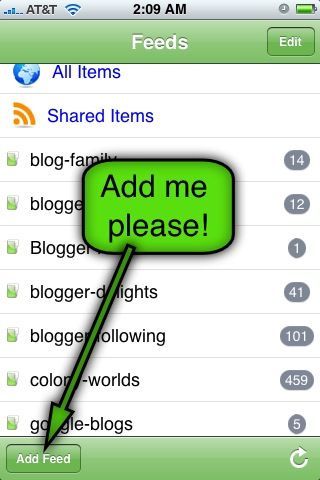

While this feature is still a “little buggy” (as it will not recognize every blog you try to enter) I was pleased nonetheless that I could insert a feed without having to load up the gReader web app on Safari.
Another trait that really impressed me about Feeds is the ability to insert a label upon a specific feed item. To my knowledge no other gReader app has this ability–not even the mighty gReader web app from Google.
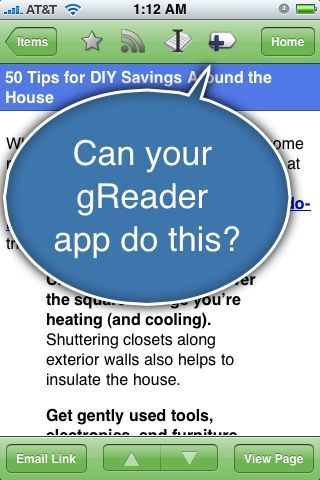

This feature is great for gReader power users, who may label specific feeds they want to publically share to the rest of the world (whether through an RSS link or FriendFeed).
Despite the fact that Feeds is equiped with offline mode (for not only regular feeds but starred and shared items as well), users can also save blog/news items to Instapaper, which basically downloads the entire web page into their iPhone for later viewing.

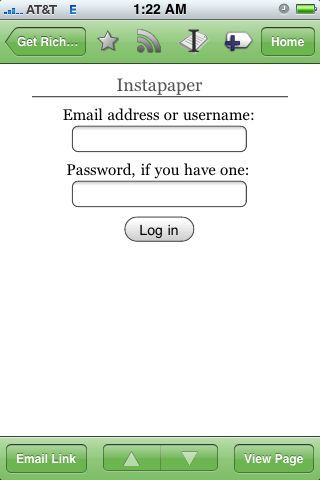
This Instapaper integration is critical as most (if not all) gReader apps usually only display text during offline mode (at least if you do not have a signal).
Last but not least, Feeds gives users the option of changing the basic theme color of the app, as well adjusting the size of the font (something “early bird” and late night bloggers will enjoy).
Where Feeds Dims Against Byline
While Feeds did match Byline (and the gReader Web App) on just about every known feature available (such as emailing feed links to a friend, feed count status icon, etc.), it did suffer one Achilles heel (which was unfortunately a deal breaker for me).
Users of Feeds are unable to create notes within the application, or even view all of them together as a group.
Since my Google Reader account is hooked up with Friendfeed (which in turn connects to my Twitter account, which updates everything to my Facebook friends), Feeds lack of notes was a little underwhelming.
The notes feature was one of the reason I (along with many other bloggers) switched to Byline in the first place, and Feeds should consider adding this if they want to carry the crown as King of the gReader apps.
Note: More details comparing Feeds against the rest of the competition can be seen over here.
Conclusion
Priced at $3, Feeds is a definate bargain, especially for many of the features packed within this rich application.
Despite the lack of notes, I can honestly say that Feeds is the most powerful Google Reader application on iTunes that I have seen, and one of the few that would replace my need for visiting Google Reader on my computer.
Just as Byline has been a shining example on how an RSS app should be built, Feeds could potentially be a catalyst to help spark a new RSS revolution in the app store (which may help RSS readers become mainstream–at least within the mobile world).
Darnell Clayton is a geek who discovered blogging long before he heard of the word "blog" (he called them "web journals" then). When he is not tweeting, friendfeeding, or blogging about space, he enjoys running, reading and describing himself in third person.


How is it you were testing versino 2.3.1, when the current version (Nov 2009) is still only 1.7?
I found this review misleading because it is not about what is available. Do you have some kind of undisclosed affiliation with the creators of Feeds?
For me, the google spreadsheet feature comparison chart was misleading – the number of features is really not that important. I wanted a google reader app that could preserve my items for offline reading with images, as easily as possible. While this can be done in Feeds using InstaPaper (I haven’t yet tried), or ReadItLater (didn’t work for me first time on the blog i tried – gave me a database error), I found Byline to be much simpler. I have no affiliation with any of these software producers. I only want a product to suit my offline Google Reader needs on iPod Touch.