Sunday Morning SEO: Long Tail Keyword Research With Google Analytics
One of the things SEO specialists often talk about is the power of long tail keywords. Long tail keywords are the search terms with 3 or more words that don’t have high search volume. The shorter keywords have higher search volume but in aggregate, the long tail keywords provide the bulk of a site’s search traffic.
For example, you can have a Europe travel site that ranks well for europe travel but the majority of your traffic will come from terms like:
- europe travel deals
- europe travel guide
- europe travel packages
- europe travel books
- cheap europe travel
Therefore, you don’t want to only focus on the short two word phrases like europe travel. These phrases are often hard to rank for since they have a lot of competition. Plus, a big part of Google’s algorithm is based on search volume. If a phrase has high search volume, Google’s algorithm makes it more difficult to rank for that phrase than a phrase with low search volume. In other words, you’ll need more links and better onpage opimization to rank.
With all the long tail keywords to keep track of, it can be difficult to know how well you’re ranking for them. Looking back at our example, you can look at your keyword logs, use the find command on your browser (Ctrl + F for PCs) to find every single search term with the phrase europe travel, and then total up the traffic. But that method is too time consuming and clunky.
Google Analytics SEO Hack
Fortunately, Google Analytics has a quick and effective way to analyze your traffic from long tail keywords. Here’s the process.
First, go the keyword section by clicking on “Traffic Sources” and then “Keywords”.
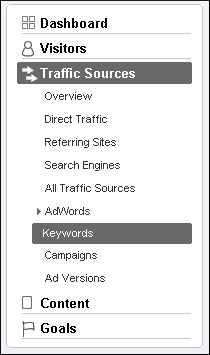
Then, scroll all the way down to the bottom right where it says “Show rows”. Click on “500” so you’ll get the most data possible. Google Analytics will refresh the page and bring you back to the top of the page.
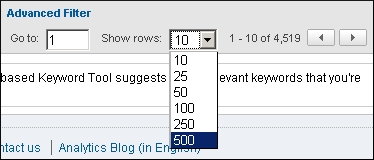
Finally, scroll back down again and find “Filter Keyword”. Enter your core keyword and click “Go”.
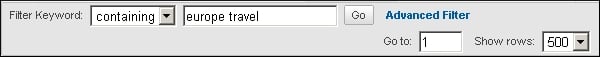
Google will refresh the page and give you every search term that contains your core keyword. You’ll also get stats like the total number of visits and keywords, pages per visit, and average time on site.
Here’s a Practical Example
Let’s look at practice example of this hack with one of my blogs. I have gaming blog where I recently targeted the search term jund deck with a blog post. I wanted to know if I was ranking for long tail keywords related to that term.
In the screenshot below, you can see my results. Jund deck got 127 visits but the long tail sent 271 visits (398 total visits – 127 = 271).
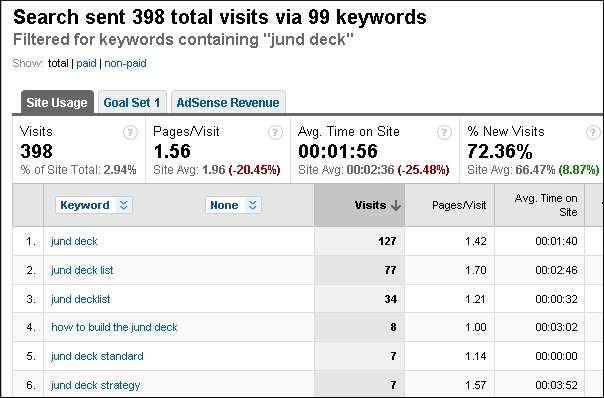
There are other ways I can use this data. For instance, I can browse through the keyword list to find recurring words that I could pair with jund deck and then create posts targeting those phrases. I can analyze the AdSense revenue by clicking the “AdSense Revenue” tab. I can click the “Avg. Time on Site” column tab to see which keywords sent traffic where the visitors spent a lot of time on my site.
Similar Hacks on Other Analytics Programs
I don’t know if other analytics program have a similar function. I’ve only worked on Google Analytics. But if you know of similar hacks on other programs, please share them on the comment section below. Thanks!
Dee Barizo is the resident SEO geek. He used to work full-time for Sea Waves as a search marketer. He currently does freelance SEO work.


Nice! Thanks for the post and the tips!!
Wow! Never know we could do that with Google Analytics! Thanks for the tip! Looking forward for more Google Analytics guides.
These are some good tips and I was not aware that you could do that with Google Analytics.
It’s an interesting method oto make use of Google Analytics for keyword research, which is very practicable.
Long tail keywords are always formed around some core two-word phrase that is more competitive. With other words combined at such phrases, we would know which long tails are more popular.
Also, the source of traffic with those phrases are important. We may be able to tweak the phrase a bit to get more targeted traffic too. For instance, if they are from a blog and the name we’ve chosen for ourselves (in form of a keyphrase), we will be able to change it next time!
you can compile keyword volume statistics from the major search engines around the world. Figure out phrases that are popular for you particular product or service and find out which phrases your competitors use to generate traffic.
One important consideration, I think, is to select the keywords that drive our visitors toward our goals. I mean if we want to sell, let’s look for the keywords beginning with “but …”, “purchase …”, etc.
This will help us achieve our goals more probably.
The power of longtail keywords is in the ranking power + low competition. They can be used to rank small sites in Google very easily for long tails which are RELATED to another keyword. And then you can link to the other sites with more difficult keywords, strengthening them. VERY powerful if used right in link building.
It’s an interesting point my “Keyword Research” friend. However, we should remember that the linking sites shouldn’t be on the same IP address. Otherwise, the link power won’t be much and if the number of links is high, the result will be very low.