iTwitter: A World Class App With A Half Class Feature (Push Notification)
If you are an RSS addict like I am, you probably stumbled across the news that iTwitter, an iPhone App created by @iConnect, had launched on the App Store.
Uttering those four magical words (push notification for twitter) many users downloaded the app before they had a chance to bump the price from free to $3.99 USD.
While the iTwitter app is impressive overall, its push notification feature may help underscore the need for the Twitter team to establish themselves as a gateway to Apple’s servers instead of the various Tweet clients out there.
Push Notification: Half Glass Full
While iTwitter does support Push Notification (at least according to my iPhone) it only works for people currently using iTwitter–and only for mentions (aka reply’s) and direct messages.


So if your best friend, grandma or roommate is using Twittelator, Twiterific or Tweetie and send you a message saying, “What’s up?,” “Why didn’t you answer when I called?” or “Dude, where’s my car!” you will not be notified unless you open up the app itself.
Unless Twitter can convince Apple to allow itself to become the major “push agent,” (note: which may not happen according to Bill Brown), then we may see fractured results across the twitterverse developer portal.
Aside from that disappointing revelation, the app does have a few features that I found worth noting.
What I loved
The first item that caught my eye about iTwitter was its dedication to landscape mode throughout the entire app.

While most twitter applications display landscape while typing or (if you’re lucky) reading tweets, iTwitter displays it throughout the entire app (which makes life easier for my basketball fingers).
I also enjoyed the simple pop ups that give you the option to favorite, retweet or reply to a person without gobbling up the entire screen real estate of the iPhone.

This same feature is repeated when tapping on a profile, as a pop up appears displaying a users tweet stats, as well as whether you want to follow them or not (or even send them a direct message).

You can even mark all tweets as read, which is helpful if you missed the last 400 plus tweets due to daily life events (such as sleeping).
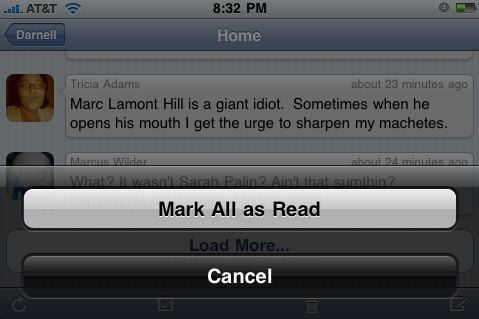
Last but not least I loved the fact that iTwitter neatly tucks previous responses to your tweet whenever you reply to someone (and vice versa), which helps you remember where the previous conversation was without the need to search or click on extra buttons.
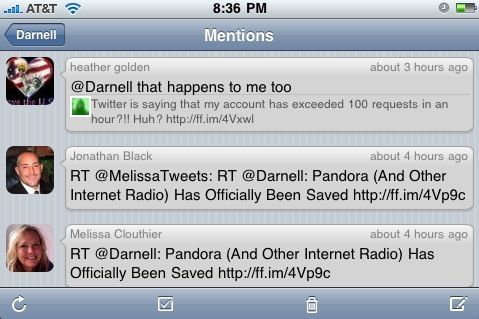
iTwitter does support other common features such as multiple accounts, groupings (where you can see tweets from select individuals), search and the ability to locate nearby Tweetaholics.
What I hated
While I enjoyed the overall layout of iTwitter in general, I was dissapointed by a few things that seemed to be missing from this elegant yet powerful app.
The first was image uploading. By default, iTwitter uses Twitpic, which is a popular among the twitterverse clients.
Unfortunately Twitpic seems to be the ONLY option available, which is not wise as Twitpic is known to go down every once in a while (which is why most twitter clients give you multiple options).
Next is the lack of a URL shortener like Tinyurl or bit.ly (my personal favorite). This makes posting long links very irritating, something that may be a deal breaker for many power users.

Last is the Twitlonger addition. While I do understand why some users may like Twitlonger (as it helps them post tweets over the 140 character barrier), IMHO it would be wiser to simply break up the super long tweets into two smaller ones (sort of like what Twittelator does).
Conclusion
Although iTwitter is a highly polished iPhone app, it may need a more powerful feature in order to attract the masses with its semi-push notification feature.
Since absorbing the Twitter fire hose is expensive, they may want to consider creating a monthly subscription service (say at $3-$4/month) for premium users, in order to make push notification a reality regardless of which Twitter iPhone client one’s friend is using.
While I am excited that someone has created a push notification twitter app, I do hope the team continues to improve this app, as it does have the potential of dethroning the number one tweet champ in the app store (which is Tweetie last I checked).
Darnell Clayton is a geek who discovered blogging long before he heard of the word "blog" (he called them "web journals" then). When he is not tweeting, friendfeeding, or blogging about space, he enjoys running, reading and describing himself in third person.


