Create your own video network with vod:pod
I am a filmmaker by trade and after making two feature films, I have come to value the social interaction that can be found at a film festival. There is a sense of discovery and discussion that surrounds films during a festival, and I often find myself searching for simple ways to bring a sense of community to the video I place online.
THE FIND: vod:pod is a video community site that allows users to create pods, so they can collect, discuss and share videos with their family and friends.
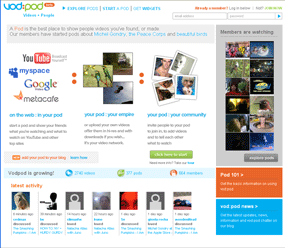
THE TEST: I decided to create a pod for all my favorite movie trailers and fan remixes.
The site’s registration process is simple, and within minutes, I was creating a pod and searching for videos to add.
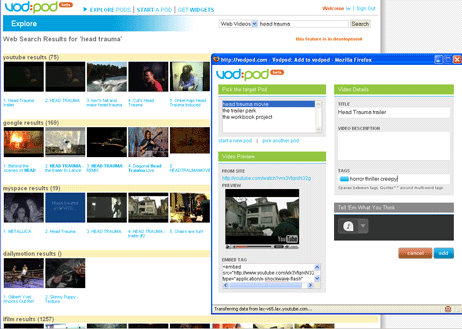
vod:pod has a feature that allows you to search Google, youTube, myspace, daily motion, and iFilm, at the same time. The multiple site search made it easy to find and add video to my pod. Another simple way to add content to your pod is with the I’m Watching bookmarklet. When you place the bookmarklet in your browser’s tool bar it enables you to add videos in three simple steps while you browse.
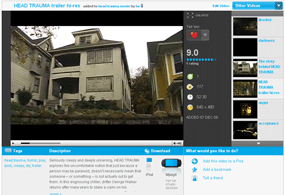
In order to organize all the videos, I created a number of categories and tags. I broke things down by decade, genre, location, director, and actor.
The community aspects of vod:pod permits users to rate videos, leave comments, or easily add video from one pod to another. There are numerous ways to monitor the activity of your pod. For instance, widgets enable elements of a pod to be embedded in your own blogs, sites, or social networking pages.
vod:pod currently has three widgets: pod activity shows who has been commenting and viewing your pod, my activity lists what pods you have been watching or commenting on, and pod videos allow you to embed a playlist / player into your own pages.
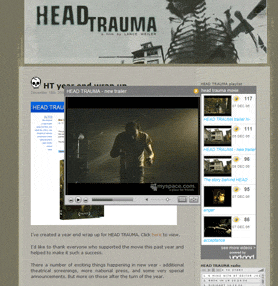
I found myself drawn to the pod videos widget because it allows videos from youTube, Google, myspace and other video sharing sites to be played within a single player on your own blog, site or social networking pages. I took the pod videos widget and embedded it in my site so that visitors could watch trailers without having to leave my page.
THE RESULTS: http://trailerpark.vodpod.com
THE PROS: vod:pod enables you to easily collect videos from all over the web in one simple spot, or you can upload your own. When uploading a video, you can create a hi-res version that can also be downloaded to mobile devices like an ipod, psp or zune. The embeddable widgets allow you to take your pod into your own blog, sites, or social networking pages in a simple and easy way.
THE CONS: I found myself wishing it was possible to chat with other users in real time. I also wanted more control over the customization of my pod in terms of layout and design.
OVERALL: vod:pod has a rich feature set that is easy to use. You can make your videos public or private; consequently, could see people using it to share home movies, weddings, or travel logs. For others it will be a convenient way to collect and share interesting videos that they find online. The pod videos widget alone is worth the site registration, and the future plans for domain mapping and subscription services make it an interesting choice for anyone looking to monetize their own content.
RATING: 8.5 out of 10
ONE QUESTION: for vod:pod CEO Mark Hall
How are you positioning the site and your service to make it stand out?
Mark Hall:“First, trying to make people know and understand that vod:pod let’s you aggregate video from many sites, youTube, Google video, myspace, and others, as well as upload your own videos to us. I think that combination and openness puts us in a different category than a typical video sharing site. And by, making Pods portable and part of your web — with widgets that allow you to bring your pod to your blog, site or social networking pages.”


nice find brother.makes searching really easy.
and from next time rip or download videos from : YouTube.com, Google.com, Myspace at KeepV.com.thanks
This review was well written, and extremely helpful. I am a HUGE fan of Lance Weiler’s The Last Broadcast, and especially his new film Head Trauma. As a pioneer of digital imaging, I trust his word when it comes to technology.
vod:pod sounds great – I’ll be sure to check it out. Thanks Lance!
Mike
i m bob