Captions Coming to YouTube
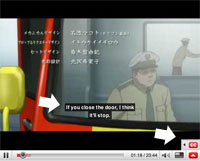 Great news for video publishers that want to expand their possible viewership on YourTube videos, now you can add captions to your videos. From the official blog:
Great news for video publishers that want to expand their possible viewership on YourTube videos, now you can add captions to your videos. From the official blog:
You can add captions to one of your videos by uploading a closed caption file using the “Captions and Subtitles” menu on the editing page. To add several captions to a video, simply upload multiple files. If you want to include foreign subtitles in multiple languages, upload a separate file for each language.
BBC, CNET, MIT, and Japanese anime publisher Gonzodoga are among the partners mentioned in said blog post.
See it in action yourself, just click the menu button in the bottom right corner to turn captioning on.
Very cool.
Thord Daniel Hedengren is a designer, writer, and blogger, and also the former editor of The Blog Herald. He used to be a hotshot in the gaming industry in Sweden, but sold everything and went International. Most recently he wrote a book called Smashing WordPress: Beyond the Blog, and does loads of kickass design.


Maybe I’m missing something but I don’t see “captions” I see “closed captions” which are annoying as hell to anyone unless they’re watching a video with the sound off or they’re deaf.
Also, I had to actually turn CC on and since I was actually looking for it and it took me a while to figure out where the heck the captions were, how many average YouTube users will ever find it or bother to turn it on anyway.
I guess if you want to translate your videos into another language it might be slightly useful but other than that, I really don’t see how this is a big deal for those of us that make our own videos and post them to YouTube for promotional purposes.
thanks for good news, I just there are a couple of spots
I’m surprised more users aren’t taking advantage of this feature. I’ve hardly heard anything about it.