8 Things I Wish I Knew When I Started Blogging

I bet I know what you’re thinking right now: What makes this guy’s set of blogging lessons special?
Honestly, there are more than enough posts like this online, so it seems like there’s really nothing that can distinguish my take on the matter.
Well, actually I hope there is. That’s why I promise not to give you any useless unactionable advice like “create quality content.” No, this will be genuine.
1. Don’t create quality content
Let me take a minute and elaborate on what the problem with quality content is as a concept preached by 90% of bloggers. Quality content is portrayed as this ‘hard to achieve’ element of blogging, where in fact, quality content itself is not the point of blogging.
I’m sorry that I have to make it this corny, but blogging really is about fun. And bear with me as I explain what I’m on about.
Why did you start blogging? Was it to spend hours crafting your posts and essentially writing about something you don’t care just because some big blogger has taught you that it is quality content? Or was it to have fun and enjoy your blogging journey in itself?
One of the first blogging lessons: Write about what is fun to you. Do it in a manner that’s noticeable. If you have fun writing an article, your audience will have fun reading it.
What I’m trying to say here is that there’s room for everyone, no matter what kind of blogging they do. Let’s take the music industry as an example. We have Justin Bieber, we have Kanye West, we have Adele, we have Bon Iver, we have John Williams, and thousands of other artists. What is considered “quality music” by some, is crap for others…there really is a place for everyone, so do what you feel is right for you.
2. Don’t write in the beginner’s niche
Well, actually, don’t write in the beginner’s niche if you want to grow your blog bigger instead of hurting it.
A beginner’s niche is one where you’re catering to an audience of beginners on a given topic like: beginner bloggers, beginner designers, beginner photographers, and so on.
The problem with those is that your prospective audience has probably already been exposed to beginner material on a bigger site. And they will continue going back to that bigger site for more information.
In other words, you’d have to grow really big and really quick to be the first entry point to a given niche.
And of course, I admit, there are always exceptions, and if the niche is small enough then writing for beginners can still work. But in general, for large niches, find a different angle.
3. Just because you build it doesn’t mean they will come
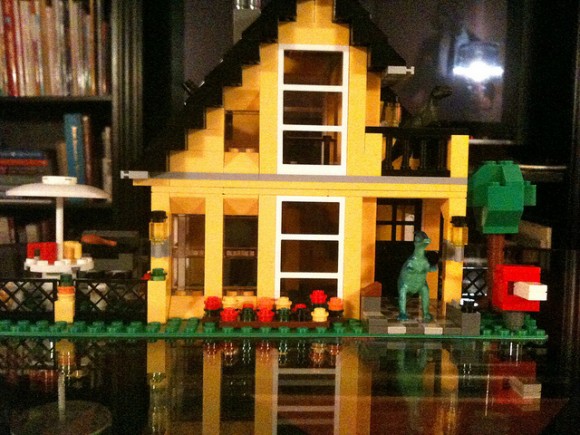
Things happening just because you’ve created some content is not the way it works on the internet anymore. No one will notice you for years if you’re just relying on content.
Some say that promotion is just as much important as the product…and I tend to agree. Actually, I even think that it’s more important. But anyway, the rule of thumb is this: Spend just as much time promoting your posts, as you do crafting them.
If you don’t care about popularity, when running a personal blog or something else, then this obviously doesn’t concern you.
4. Opportunities come from all angles
Here’s a popular topic among bloggers – making money. There are tons of techniques on how you can make part- or full-time income from a blog, which many people try to execute every day. Surely, by all means do it too!
BUT…
The fact is that opportunity likes to come from angles that don’t seem all that obvious at first.
Let me give you an example. I, Karol, now make more money through a number of side projects than I do from my blogs directly. The side projects involve freelance writing, a book deal (which I got when an editor stumbled upon some of my work), and direct product sales (“direct” meaning in person; where I use my blog and publications as a kind of a resume).
So the rule is simple: Whenever you get an email where someone is asking for something that’s a bit outside of your comfort zone, take it (or at least consider taking it) just to test if you’re cut out to succeed.
5. Use tools instead of doing things manually
The main thing I want to show you here is the idea of: Why would you force yourself to remember about stuff when you can get software to remember about it for you?
Let’s start with email communication. First things first, Gmail is great. It provides cross-device compatibility and you can access it from any machine with some internet hookup. So at first sight, it seems to have all the features you’d need.
However, it doesn’t provide any help in terms of reminding you to contact a given person, or follow up with somebody after an initial communication, or notify you when the recipient views your message. Thankfully, these days, we have tools like Yesware, which will handle all of the things described above (mostly for free).
Next in line are client proposals. This is if you’ve already started to monetize your blog with some direct freelancing deals, or any other kind of deals involving working with clients. The traditional way is to build proposals in Word, send them out via email, and then hope for the best (in that order).
The new way is to use something like Bidsketch. This sort of tool is designed to provide you with an easy way to create and send out client proposals. You can use available templates, suggested content blocks and so on. Also, you get stats and data on when a client viewed your proposal so you can follow up effectively.
Finally, let’s deal with the broad topic of social media. There’s probably more social media tools available out there than any other type of online tools (or is that just the impression I get from reading Mashable?). Anyway, the topic here is making your work more efficient and for that matter, I urge you to hop over to IFTTT.
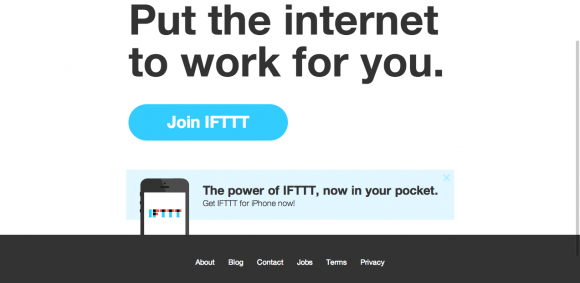
In short, the tool provides a range of “recipes” that take two different social platforms and connect them together so you can get the benefit of their conjoined functionality. This definition sounds probably a bit vague, so let me just give you some examples. With IFTTT you can:
- autopost your RSS feed to Twitter,
- send every starred email (Gmail) to Evernote,
- automatically tweet with your Facebook status,
- post your blog photos to Instagram, and many more.
There’s a lot of other tools I love, but I don’t want to bore you with them all here, as it’s not essentially what this post is about. So let me just list some names and if you’re interested, you can Google them for more info. My highly recommended list of tools that can help your blog includes: Google Keep, Backblaze, Springpad, Buffer, MyBlogGuest, LastPass, Pocket, Feedly, Blogsy (iPad), Windows Live Writer.
6. Time management and methodology matters
I really can’t stress this enough. If you don’t have any time management habits and methods set in place, you will fail as a blogger. Sorry to be this direct, but it’s really true.
Organizing your work by yourself (when you have no boss) is hard enough, but doing it while working on multiple projects and dealing with many different people (especially if you’ve started freelancing), plus handling a number of side projects, your family, friends, and so on, is just a whole different ballgame.
Probably something like six months into blogging, I was completely lost on what I should do and in which order. Thankfully, such problems are nothing you can’t fix with a little effort. This is not the place and time to give a how-to on time management so I just want to point the issue out and encourage you to check out some popular productivity blogs. Look into a methodology called Getting Things Done, and essentially, educate yourself on time and work management.
7. Email is your main work tool
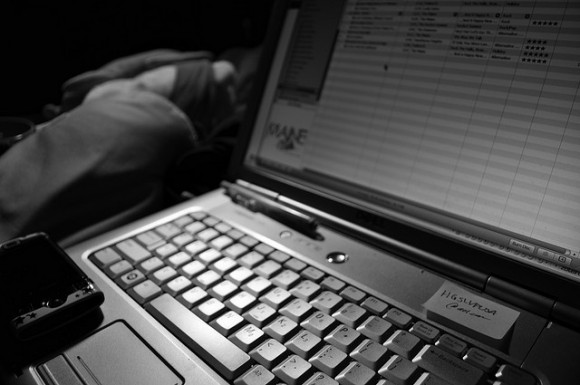
All the best things that have happened to me so far (professionally) were a direct result of an interaction through email.
Of course, none of it would have happened without my blog and articles. But when it comes to the final action point where I was able to bring something to life (like meet someone, or discuss a deal), it was through email where I could take the core action and make a step forward.
Networking is one of the most underrated activities in blogging. Emailing people, getting to know them, helping them out, and eventually doing some business together is where careers are made.
8. Data backup and synchronization is key
This is technical, but it’s probably the most important piece of technical advice I can ever give you.
First of all, at some point, your blog will crash (and your personal computer as well), no matter who your web host is. Hard disks fail and there’s nothing we can do about it. We can only prepare ourselves to rebuild our data as fast as possible.
Therefore, daily backups is what will allow you to have good sleep at night. And if you don’t believe me it is indeed that crucial then just try to imagine how you’d feel if your computer didn’t start one day, or your blog was hit with a DDoS attack or any other form of hacker invasion. What would you do?
Luckily though, taking care of backups is really simple in the 21st century. All it takes is some tools and software.
Here’s my set:
- Sugar Sync – for data synchronization and online (cloud) backup. Essentially, it’s like Dropbox, only better and with more free disk space.
- Synchronize It! – for synchronizing data across my physical hard drives.
- Online Backup for WordPress – a plugin to back-up your blog (the database as well as the filesystem) and then send it either to an email address or make downloadable.
So that’s it – my 8 things I wish I knew when I started blogging. If I had known about these in my first three months, my life would have been way easier back then. And I’m not joking. For example, the “if you build it they will come” mindset alone has probably held me back for more than six months.
Anyway, what do you think about this list? Is there anything else worth mentioning here?
Karol K. is a freelance blogger and writer. He is also founder of newInternetOrder.com. If you’d like to get in touch, he’s also on Twitter: @carlosinho.
Images via Rupert Ganzer, Sarah Ackerman, and Kelly Schott


I honestly got tired of hearing popular gurus say “create quality content”. When people say this without really explaining it further they’re likely to be turning beginners away, I think. What you said to begin with was right on.
Exactly! I actually stop reading whenever someone says a word about “quality content.” It’s become the worst cliche of blogging in my opinion.
These are all so true and I’m sure the longer we blog the longer this list will get.
I can only agree with that! Every week holds some new insights for us.
These are all so true and I’m sure the longer we blog the longer this list will get.