How To Avoid Being On The Google Blacklist
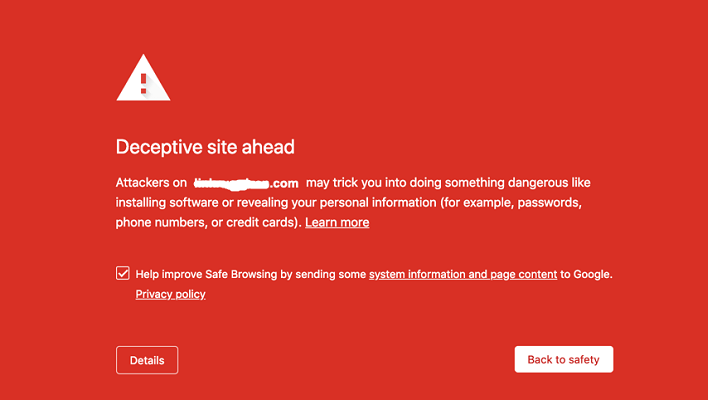
The blacklist is not the place any website owner would want their website to be. Because before anyone can enter a blacklisted website, they’ll be presented with a rather intimidating and alarming red or white screen with a warning text saying that the website is not safe. To say that this is a bad situation is an understatement, especially if your website is on the Google blacklist.
The Google blacklist or any search engine’s is a loose term used for websites that are potential security threats for any online user. Hence, they’re not exactly published nor are they an official list; however, Google usually de-indexes these websites, making them practically invisible unless you specifically search for them or go to their URL.
As you can guess, this is a huge hit on the website’s traffic, just as Google wants it. Now, the way Google (or most search engines) blacklist sites is by looking for some key indications. If you’re not careful, and don’t know which of these can cause your website to be blacklisted, then Google might bring your website down.
Hence, we’re here to discuss which actions, kinds of content, or other elements can cause your website to be blacklisted. Think of these as the stuff you need to avoid to keep Google’s strict eyes off your website.
Avoid malware and viruses
One of the most surefire ways to get into Google’s blacklist is an unattended and low-security website. These websites are more likely to be targeted by chain-spreading malware or viruses made for specific criminal purposes. Once these things have managed to penetrate your website, they can easily infect your computer or the computers of anyone who visits the infected domain.

As such, you can see why Google or any other search engine needs to approach such issues with absolution. The best thing you can do to avoid a malware attack or infection on your website is through a combination of competent security plugins and good backup practices. As always with malware, prevention is better than cure.
However, if the damage has already been done, then refer to this guide on how to remove malware infections; you’ll want to address the matter immediately before Google decides to take matters into their own hands.
Avoid low quality/Pornographic content
One of Google’s priorities in security is ensuring the safety of online users; this means the punishment for websites that disregard that aspect of the internet can be quite severe. In this case, it would be getting blacklisted. Now, what kind of practices does Google consider harmful to the online ecosystem? Low-quality or illegal content, in general.
It just so happens that pornography is one of those (unless you run a licensed or registered porn site). Be careful not to accidentally link to a shady pornsite or remove anyone in the comment section linking to such domains.
Now, as for other low-quality content, this can range from:
- Duplicated/plagiarized content from other sites
- Any content that violates a copyright law
- Junk content that is unrelated to your niche
The last one is a bit of a grey area but do note that content like that can lower your domain authority; this could potentially lead to a blacklist.
Avoid spam or phishing pages
Apart from malware or viruses, spamming or phishing baits on your website are also a quick trip to the Google blacklist. If it wasn’t obvious enough already, these are unjustifiable attempts to inflict direct harm to online users. Now, regardless of how safe you think your website or blog is, there will be no shortage of spammers or even phishing attempts.

They might not come directly from your content but could easily plague your comment section. Sometimes they can even masquerade as advertisements on your website if the hackers were good enough. This is problematic though still avoidable if you’re vigilant or generous with your website security.
RELATED: A Quick Guide on Beefing Up Your WordPress Security
Avoid linking to blacklisted pages
One of the more overlooked facets of website security is vetting which websites you link to. This can have some serious consequences if ignored especially when you find yourself consecutively linking to some shady websites or those with low domain authority. External links are what you ought to watch out for.
You might want to check them from time to time to see what has become of the website you linked to. Maybe it’s now a 404 page; maybe it got blacklisted, or maybe it got hacked and is now full of spam. Not doing this can potentially make Google see you as a dangerous website; this is applicable even if your intent wasn’t malicious at all. All in all, avoid linking to any blacklisted site at all.
No link selling and buying
This past decade, Google has been hard at work in purging some old and dirty SEO tactics that were abused to heaven and back. Among these notorious practices is link buying or selling; this is the act of offering paid backlinks to other websites for an artificial SEO boost. It’s still happening today but not as rampantly or as destructive.

Needless to say, Google definitely wouldn’t appreciate it finds out that your website is still involved in that. The penalty for this might not be as heavy as having tons of spam or phishing activities on your site but you’ll have to adhere to Google’s preference for organic growth if you want to avoid the Google blacklist. In any case, that’s a better way to grow your website.
No shady SEO activities
Link link selling or buying, abusing direct SEO practices is a huge red flag for Google. They made their algorithm adjust over the years in order to penalize those who tend to be aggressive with SEO. One of the most notable examples of this is stuffing everything with keywords like they’re cheese and your content is the pizza.
You might even be surprised where Google looks for stuffed keywords; it’s not just in the text body but also in the headers, metadata, and even images or captions. Again, it’s a lot safer to adhere to Google’s organic standards. Anyway, stay out of trouble and do you blogging diligently. That coupled with these tips should be enough for you to avoid the Google blacklist.

