7 Best Archive Plugins for Your WordPress Blog
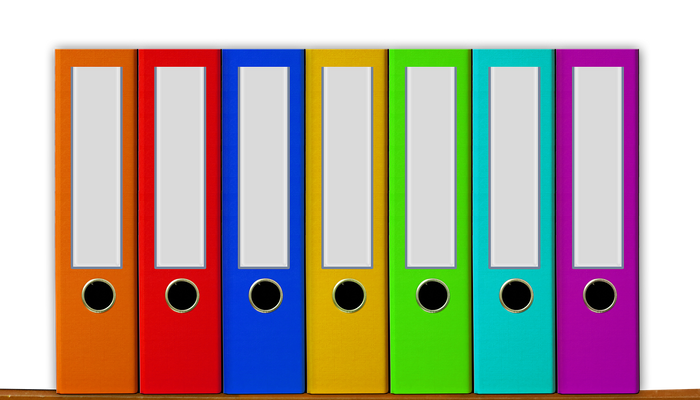
One of the reasons why WordPress is among the most popular content management systems (CMS) today is its bundled features which make a blogger’s life easier. However, great as their intentions might have been, WordPress usually doesn’t go the extra mile to make the experience perfect. The archives function is one such example, prompting many users to look for archive plugins instead.
Anyone who has built and experienced WordPress websites can surely tell you that how WordPress handles the archives is less than optimal or preferable. Both you and your website visitors don’t exactly get a good view of the post archives; this is because of how WordPress handles it.
That’s why grabbing some much-needed WordPress archive plugins can help you address this less than stellar bonus of WordPress websites. We’ve listed some of the best of them to narrow down your search.
Simple Yearly Archive
As the name implies, Simple Yearly Archive is an easy-to-use and straightforward plugin. Its primary goal is to change your WordPress archives to be a lot more organized and accessible to the vast majority of your audience. It’s based around an annual category for all your past content or posts.

Of all the archive plugins in this list, Simple Yearly Archive works most similarly as the default WordPress archive format. The difference is that the posts are all separated by their year of publication; a better form instead of the jumbled mess of pages. Those who prefer a different categorization of posts will also be pleased to hear that Simple Yearly Archive also allows other formats.
smart Archive Page Remove
Instead of adding more archive pages or widgets or overhauling them entirely, smart Archive Page Remove’s solution is a lot more blunt yet effective. It allows the users to remove any undesired archive page created by WordPress by default. For example, certain archive pages categorized by author names lead to 404 errors, smart Archive Page Remove lets you deal with this.

To that end, it’s more of an archive cleaning plugin that most of the customized archive plugins in this list. Even so, it allows you to keep the best of both worlds; that is, keeping the default WordPress archive format and category while also having a hand in order to improve your website and minimize past content getting buried.
Annual Archive
Like Simple Yearly Archive, Annual Archive gives WordPress’ default archive an overhaul to be more presentable to the eyes. It specifically targets the WordPress archive shortcode and widget to make the improvements. Once you install this archive plugin, you can group your old content daily, weekly, monthly, or annually.

If you don’t want your archive sorted by age or time, you can even choose to group them alphabetically for specialized purposes. Moreover, the customization options you can have are also extensive; you can even tweak whether a text is displayed or how many items are displayed in the archive list.
RELATED: How To Bring Your Old Blog Posts Back From The Dead
Collapsed Archive
Collapsed Archive is yet another simple WordPress archive improvement that lets gives your website a widget to display archive links. Its strength lies in the fact that it doesn’t take much real estate or space in your website’s user interface. Moreover, the widget is made purely with CSS-based collapsing, no Javascript involved.

It has the usual collapsible widget controls with the “+” sign indicating expansion and the “-” indicating collapse. Do note that you only get a handful of archive categorizing options with his plugin. While Collapsed Archive’s customization options are a lot more limited than other selections in this list, it more than makes up for it with the space you save.
Compact Archives
If you want another one of those space-saving archive plugins but not in a widget form, then Compact Archives might suit your needs better. It’s similar to Collapsing Archives but gets its own dedicated space in the frontend. Compact Archives will display your old posts in a monthly format. This is then also divided into years.

This allows for an easy access to your old posts especially for established blogs with tons of content. The number of clicks on needs to do to access monthly archives is also minimized, with the way Compact Archives is also set. The downside for this plugin is that it only works on a self-hosted website. That means your site needs to be in WordPress.org not “.com” to use this one.
Ajax Archives Calendar
Want a calendar and an archive at the same time? Then Ajax Archives Calendar gives you the best of both worlds. It basically turns WordPress’ own default calendar into your blog’s archive, eliminating the need for WordPress traditional clunky archive. Additionally, you get the added bonus of saving plenty of space in your blog pages.

Ajax Archives Calendar is highly-rated despite not being as popular as the more conventional options in this list. The plugin itself also gives you an option to easily get to the year and the month you want. It makes searching for old posts easier and more convenient without taking much work. Since it’s also a calendar, you can simply select the specific day you want to look for.
Archive Control
If you want full control of your old post taxonomy or categorization, then Archive Control can give you that much. You’ll find not many plugins can match Archive Control’s attention to detail when it comes to your archives. With this plugin, you can easily edit even your blog’s pages to include their own custom archives; you can then tailor each archive for the page itself.

For easier visual cues, you can also add featured images to an archive page or list. Meanwhile, the plugin even features certain archive categories such as Date Published, Comment Count, Author, and even Meta Value.
Regardless of which of these archive plugins you pick, make sure that you know your audience well enough to cater to their preferences and needs, especially when it comes to viewing older content.

