Newsie: The gReader App For Impatient Bloggers (iPhone)

After spending a couple weeks in Apple’s purgatory, it looks like Newsie has received Apple’s blessing and is now available for the masses.
Created by Instant Voodoo Magic, Newsie seems to be created for bloggers interested in reading their news NOW rather than waiting for the rest of their feeds to sync first (which can be a pain if you are subscribed to over 300 plus feeds).
Priced at 399 pennies, Newsie’s introduction may seem a little pricey to RSS geeks (both newbie’s and veterans), so if you are wondering whether or not this app is worth it, here is the good, the bad and the buggy about this app.
The Good
As I stated earlier, the best feature about this app is the speed! While most RSS apps have dramatically reduced the amount of time when syncing, the majority still force you to wait before viewing your favorite feeds on the go.
Newsie helps RSS geeks get around this by establishing filters that sync that specific feed/folder, allowing users to read their favorite news while the rest of their news syncs—without slowing you down.
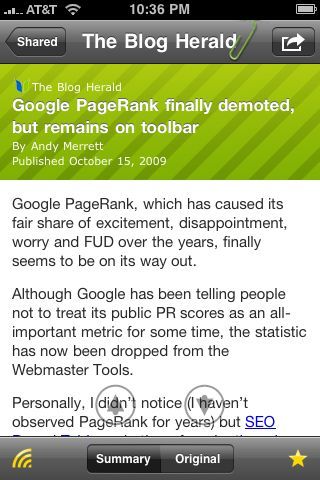
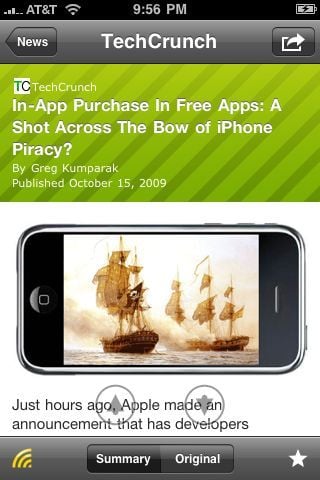
Second, Newsie also allows you to view feed posts within the app in full screen mode. Instead of seeing a navigation bar near the top or bottom, users can simply hit the “O” and Newsie will hide the navigation bars from plain site.
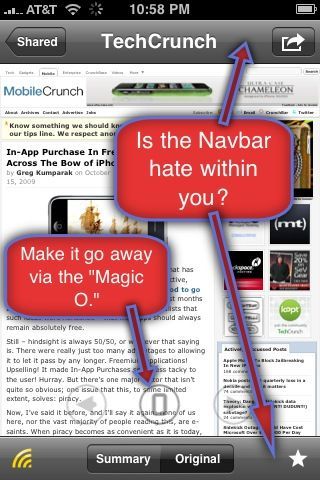
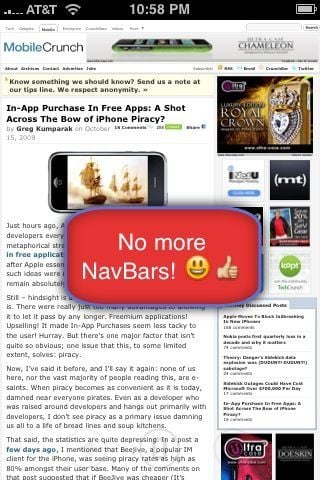
Last but not least Newsie sports a very clean UI, which is rarely seen upon first launch (at least with RSS readers who usually focus on power then “tidy up” for their audience).
Newsie also supports what I have come to call as the “common” features of gReader apps these days, such as landscape mode, sharing, starring, notes, twitter integration (via Tweetie & Twitterrific), and folders.


The Bad
While I am glad Newsie supports twitter within the app, I do not like the fact that I have to leave the app in order to tweet something interesting. Doing so interrupts the whole surfing experience in general (which probably explains why some of its rivals are moving towards supporting twitter from within).
Although I loved Newsie’s UI, some features might be confusing to new comers, such as accessing shared and starred items.
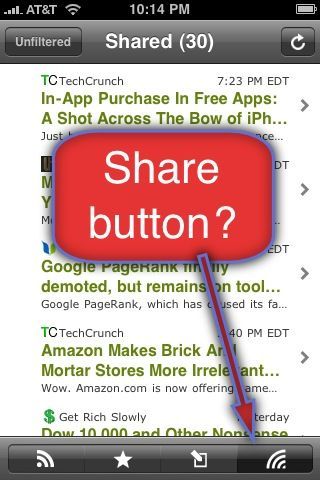
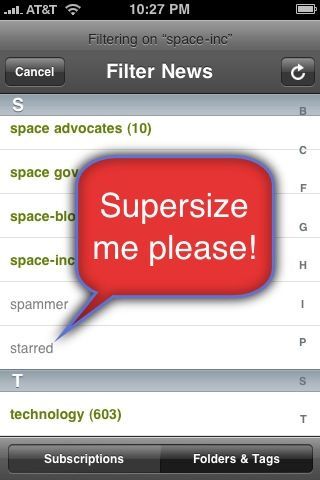
The developers may want to consider going back and mimic Google Reader by placing the star and share folders near the top, as well as adding the star and rss icon symbols next to the folders, respectively.
Last but not least, Newsie may want to consider leaving the iPhone’s “Setting pond” and simply add it within the app itself (a trend I’m seeing app creators doing across the field in order to keep the app experience “happy”).
The Buggy?
Update: You apparently had to hit the green paper clip in order to access the cache page. Newsie is going to make this clearer on a later release, so thus far you can consider this app to be bug free (at least as far as I could tell).
I only came across one bug in the app, and that was with saving the original web page of the app. Newsie has a feature that allows you to save “the news item’s original web page so you can read it later” which I assumed meant caching the web page by downloading it on your iPhone (a popular feature for RSS apps!).
Newsie marks the saved feed with a green paper clip, which I assumed meant that the entire web page was saved. When I went to test this by switching to airplane mode, Newsie did save the text in “summary” view, but when I went to check out the web page, I received an error.
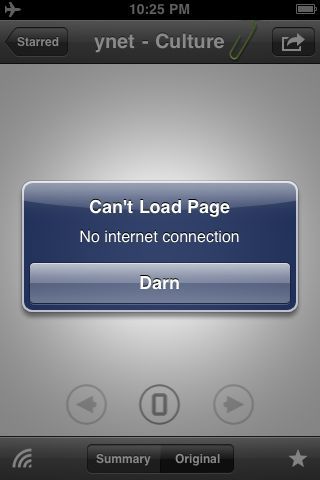
Conclusion
Newsie is a very elegant app, one that is clutter free which is a good sign to see nowadays with everyone focusing on mainly power.
The $3.99 price may be a bit expensive in my opinion for an app introducing itself to the world (as most start off with a brief sale in order to build momentum) but overall this is a very polished.
Hopefully Newsie continues to pour innovative features within the app, as the RSS wars are starting to heat up again.
Darnell Clayton is a geek who discovered blogging long before he heard of the word "blog" (he called them "web journals" then). When he is not tweeting, friendfeeding, or blogging about space, he enjoys running, reading and describing himself in third person.

