New Version Of Google Reader For iPhone
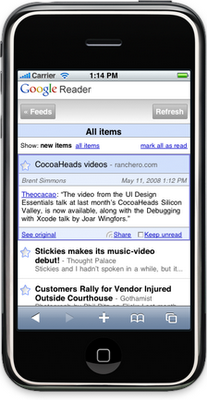
After launching a new feature for desktop users, the Google Reader team is experimenting with a new version of Google Reader for iPhone users.
(Official Google Reader Blog) To make our (and your) Reader iPhone experience better, we wanted to really take advantage of the iPhone’s capabilities. Today we’re releasing a new beta version of Reader designed for the iPhone and other mobile phones with advanced browsers. You can use it by visiting http://www.google.com/reader/i/ on your phone.
This new version is designed to offer many of the same features as the desktop, while making it quick and easy to act on items. If you’ve used list view, then it should be familiar to you. Scan the titles for an item that interests you, tap and it expands in place. Starring, sharing, and keeping unread are done in place, so you never have to leave the list view or refresh the page. We think it’s a very fast way to power through your reading list.
The first thing many iPhone users will notice is that the new beta version will display 15 articles/post “snippets” instead of the usual 9, as well as the ability to see the articles/posts underneath (or above) the one that you are currently reading.
Starring the articles is also easier, as iPhone users can now actually tap the star tab next to the story, instead of trying to place their “fat fingers” on the tiny add star link at the end of the article.
iPhone users can also mark a feed as unread (on the Keep unread link), a helpful feature that is missing from the current version. Last but not least (as far as useful features go), the iPhone version recognizes YouTube video’s, and places a link instead of Safari’s “we can’t play flash video’s because we are not a real browser” image.
Unfortunately the new beta version of Google Reader loads a little slower than the previous one on Wifi which means that users on AT&T’s EDGE are going to have to display more patience than usual.
Even though users can check out the notes that they have shared, their still seems to be no way for iPhone users to share a note alongside of an article, which (in this authors opinion) makes the notes feature more like a tease (as there is no way to add anything interesting via the iPhone).
All in all, the beta is not half bad, although hopefully Google will make the iPhone version as powerful as its desktop version–not to mention roll out a similar version for other smart phones (like Black Berry’s) as well.
Update: Centered image.
Darnell Clayton is a geek who discovered blogging long before he heard of the word "blog" (he called them "web journals" then). When he is not tweeting, friendfeeding, or blogging about space, he enjoys running, reading and describing himself in third person.


The new version is absolutely great, I read RSS feeds on my iPhone all the time and this makes it a lot easier. I like that I don’t have to reload the page just to star items and I also like that when you tap on an item it expands on the same page and when you tap on it again it collapses back to how it was without ever reloading the whole page.
This is really going to improve my productivity.